A Comprehensive Assessment of IBM Docling for Intelligent Document Processing (IDP)

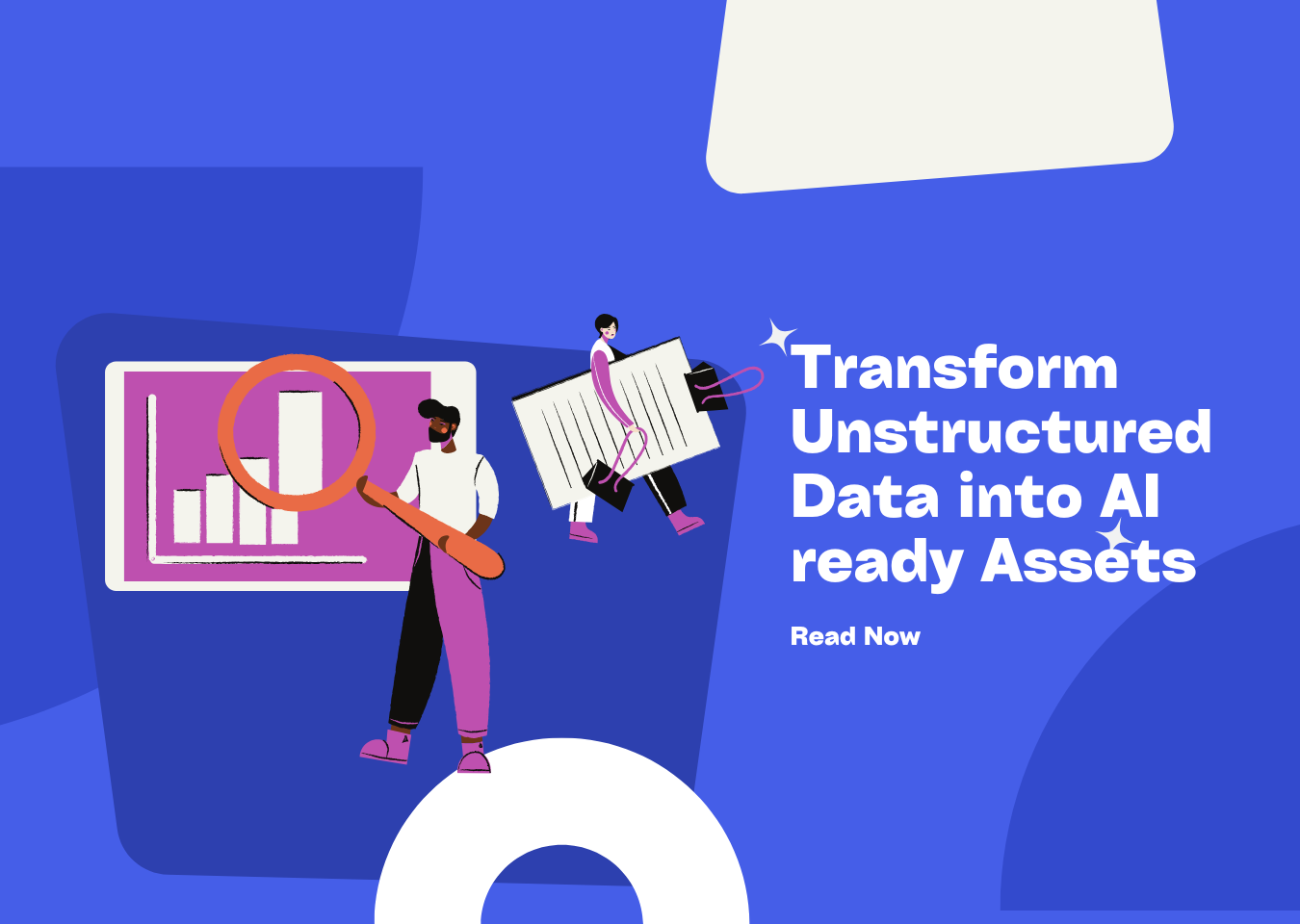

Today, we are going to present an evaluation of IBM Docling, in the context of Intelligent Document Processing (IDP). In the highly competitive and fast-paced business world, the efficiency of handling documents plays a vital role. IBM Docling claims to offer advanced features and capabilities to address the challenges of IDP. This evaluation will comprehensively assess its performance, functionality, and the value it brings to businesses in streamlining workflows and enhancing productivity.
I. Highlights
IBM Docling offers several standout features that make it a valuable tool for document management:
- Resource Optimization: IBM Docling is designed to operate with relatively low resource consumption. It doesn’t require a large amount of computational power to achieve satisfactory results, which means it can be used by a wide range of users without the need for high-end hardware.
- Document Conversion: It serves as a link between commercial and open-source software, providing a practical solution for document conversion. It can accurately analyze and convert documents, thereby helping to improve work efficiency and streamline workflows.
- Comprehensive Format Support: IBM Docling is capable of handling a variety of commonly used document formats such as PDF, DOCX, and PPTX. This allows users to manage and work with different types of documents conveniently and without interruption.
II. Limitations
IBM Docling, while robust, faces challenges common to IDP tools. Users may encounter limitations in specific scenarios, particularly when dealing with highly complex documents. Despite its advanced AI models, Docling might struggle with intricate layouts or unusual formatting that deviate from standard document structures.
- Complex Document Structures: Docling excels in recognizing standard layouts and table structures. However, documents with non-standard or highly intricate designs can pose challenges. For instance, tables with irregular borders or nested elements may not always be accurately interpreted.
- Resource Constraints: Although Docling operates efficiently on commodity hardware, users with limited computational resources might experience slower processing speeds. This can affect the tool’s performance in environments where high-speed processing is critical.
- Integration Challenges: While Docling integrates well with IBM solutions like LlamaIndex, users seeking to incorporate it into non-IBM ecosystems might face compatibility issues. This can limit its adaptability for businesses using diverse software stacks.
- Slow Parsing Speed of PDF to Markdown: A significant shortcoming is the sluggish conversion rate from PDF to Markdown, especially with scanned PDFs. It consumes a substantial amount of time, hampering document processing efficiency and inconveniencing users in need of rapid conversions for work or projects.
- Dependence on AI Models: Docling’s reliance on AI models such as DocLayNet and TableFormer ensures high accuracy. However, these models require regular updates and maintenance to remain effective, which can be resource-intensive for some organizations.
III. Comprehensive Evaluation of Docling
1. Performance assessment
a.Processing speed
Docling exhibits relatively slow processing speed, especially when dealing with scanned PDFs. In the tested documents, a 15-page editable PDF took 3 minutes and 23 seconds to process, while a 21-page scanned PDF required a staggering 37 minutes and 32 seconds. Even a single-page editable PDF took 39 seconds, and an 11-page PDF with formulas took 14 minutes and 57 seconds. This sluggish performance can potentially lead to significant delays and reduced productivity, especially for tasks that demand quick document handling.
b.Resource usage
Docling attempts to manage resource usage in a way that allows it to function on typical hardware configurations. However, the slow processing speed might sometimes cause the system to consume more resources than expected, especially when handling complex or large documents. This could potentially affect the overall performance of the device it is running on and might require users to allocate additional resources or endure longer waiting times during processing.
2. Function assessment
a.Text extraction
Docling offers robust text extraction capabilities, accurately retrieving text from various document formats. Users can rely on the tool to extract text with precision, preserving the original content’s integrity. This feature proves essential for tasks that require detailed text analysis and manipulation.
Sample PDF
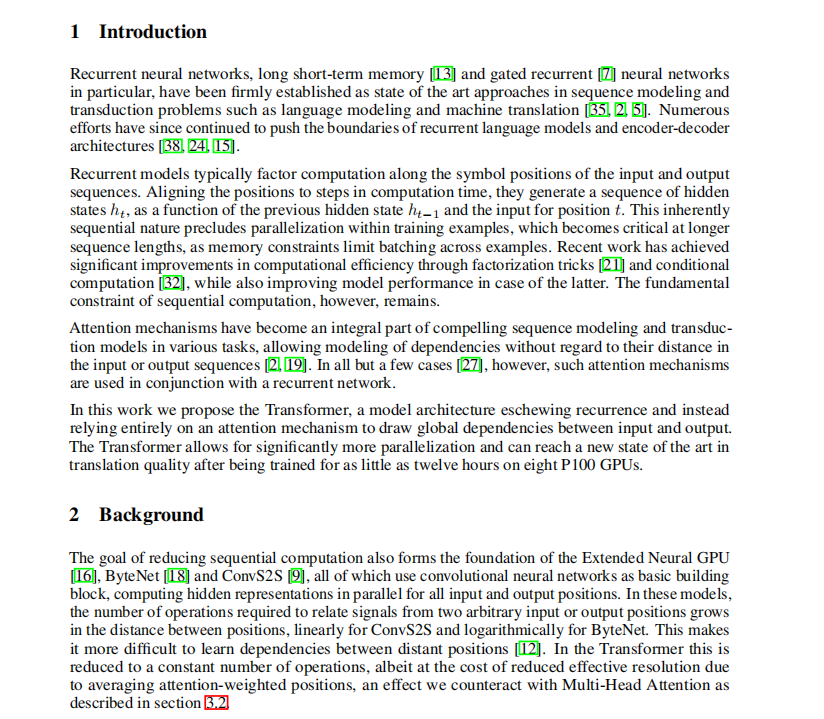
Rendered Markdown
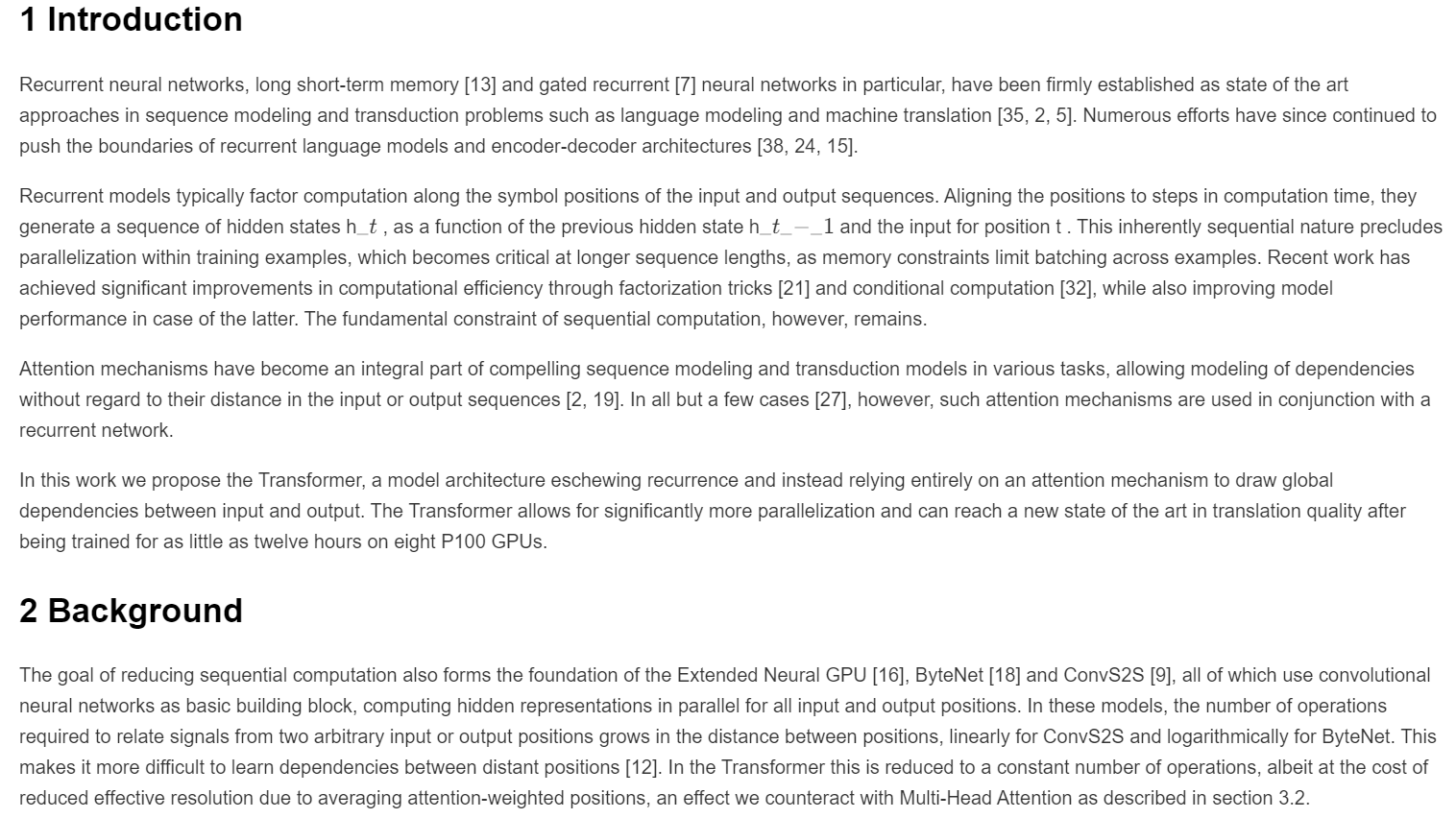
b.Image extraction
Unfortunately, Docling does not support image extraction. Unlike some other tools that can capture images from documents with good quality, Docling lacks this functionality.
c.Table recognition
Docling’s table recognition feature shows proficiency in handling regular and simple tables, enabling users to extract them from documents while preserving the original structure and data integrity.
However, its capacity to deal with complex tables is rather limited. For basic tabular data extraction and analysis tasks involving simple table layouts, Docling can be a useful tool. But when it comes to more intricate tables with merged cells, cross-page elements, or special formatting, the performance and accuracy of its table recognition and extraction capabilities decline, which might pose challenges for users requiring comprehensive and precise processing of complex tabular information.
Sample PDF
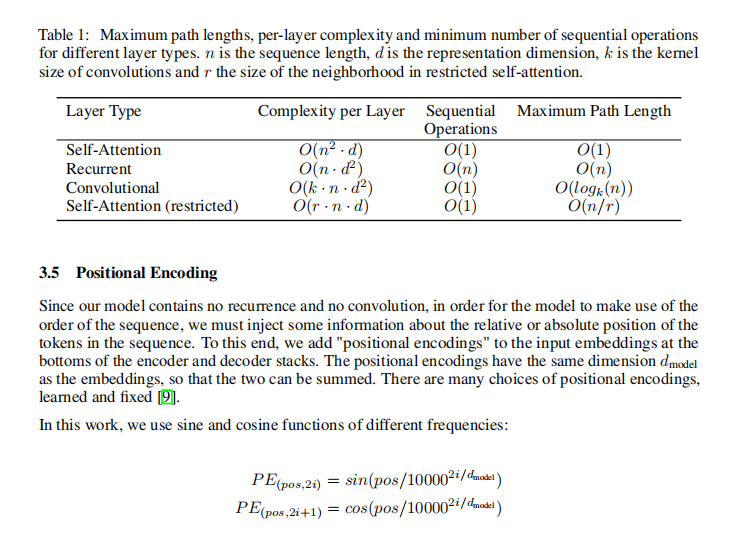
Rendered Markdown
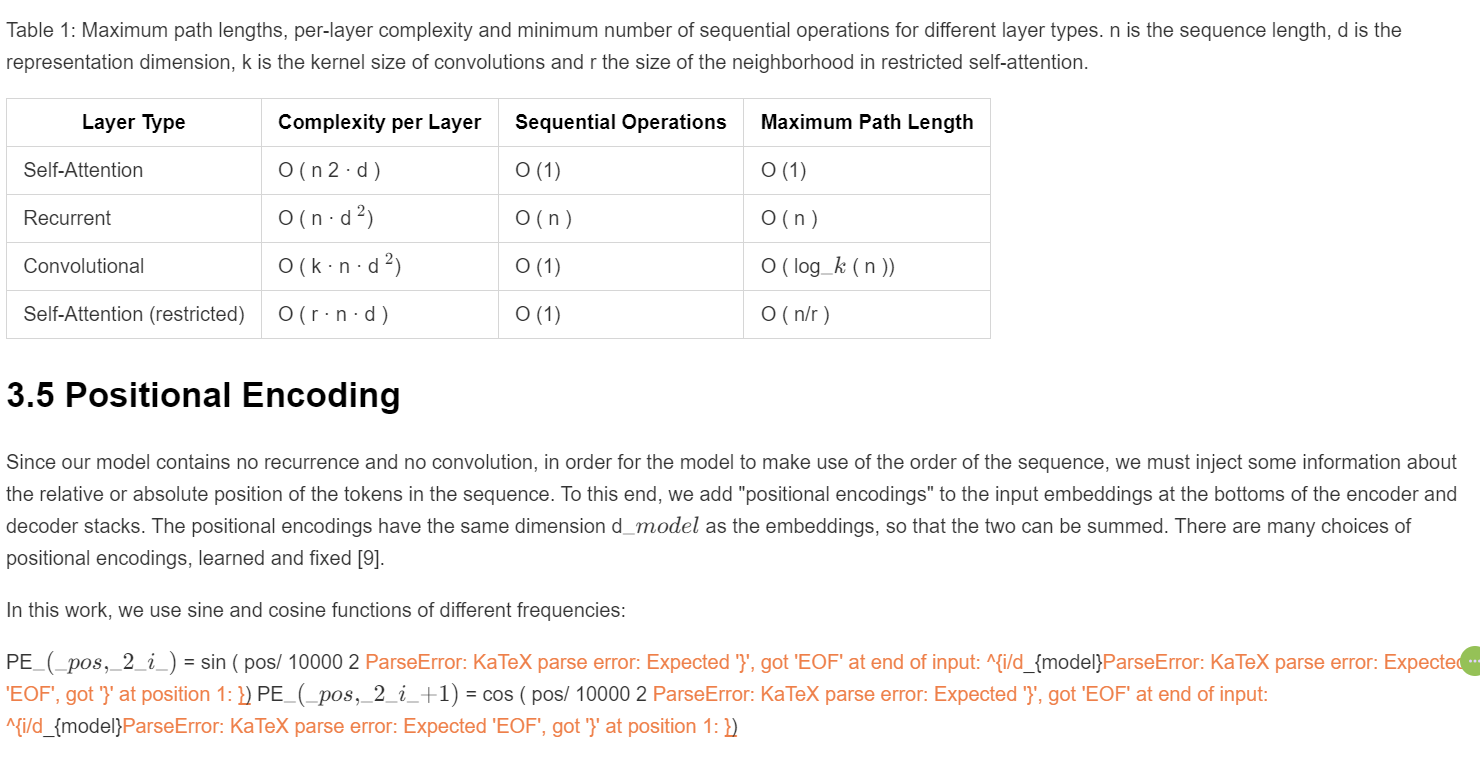
Sample PDF
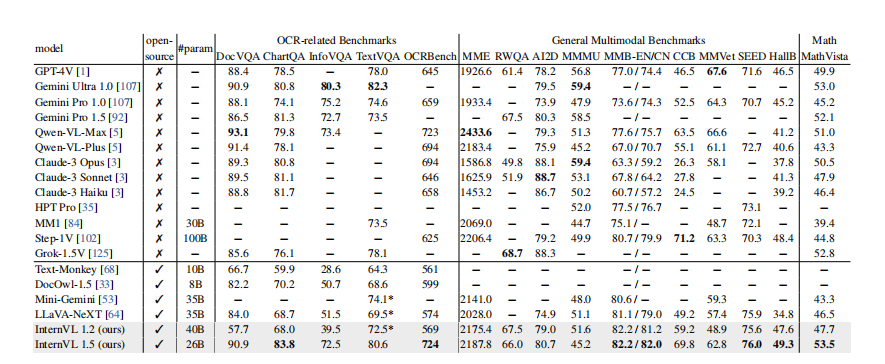
Rendered Markdown
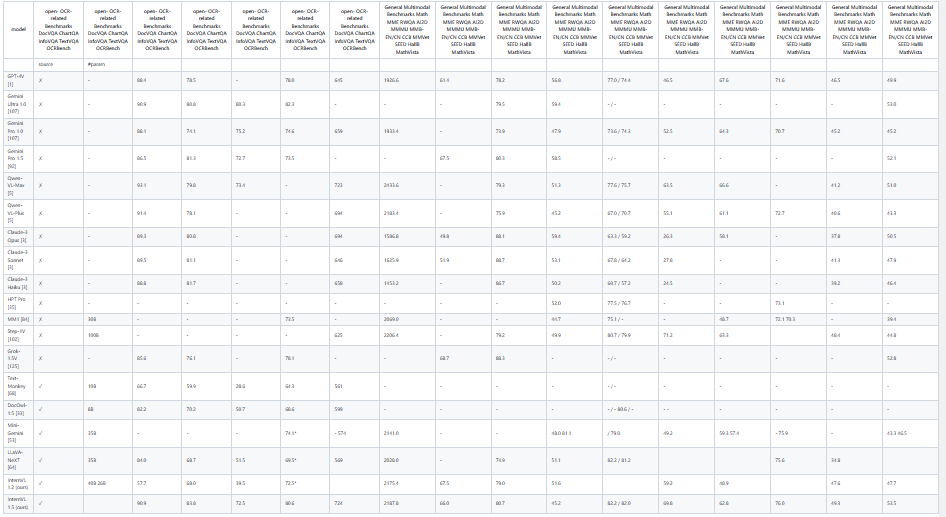
d.Equation extraction
Docling has limited capabilities when it comes to equation extraction. It struggles to accurately recognize and extract complex mathematical equations from documents.
While it may be able to handle some basic and commonly used formulas to a certain extent, the overall performance in equation extraction is far from satisfactory. This deficiency can be a significant drawback for users working in fields such as mathematics, physics, engineering, or any discipline that heavily relies on precise formula processing and analysis.
As a result, users may need to seek alternative methods or tools to ensure the accurate extraction and utilization of equations in their work.
Sample PDF
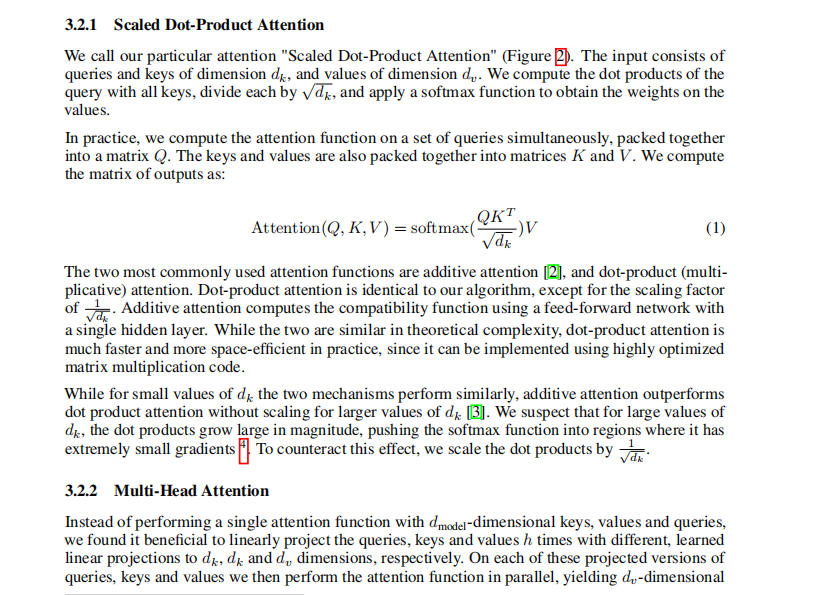
Rendered Markdown
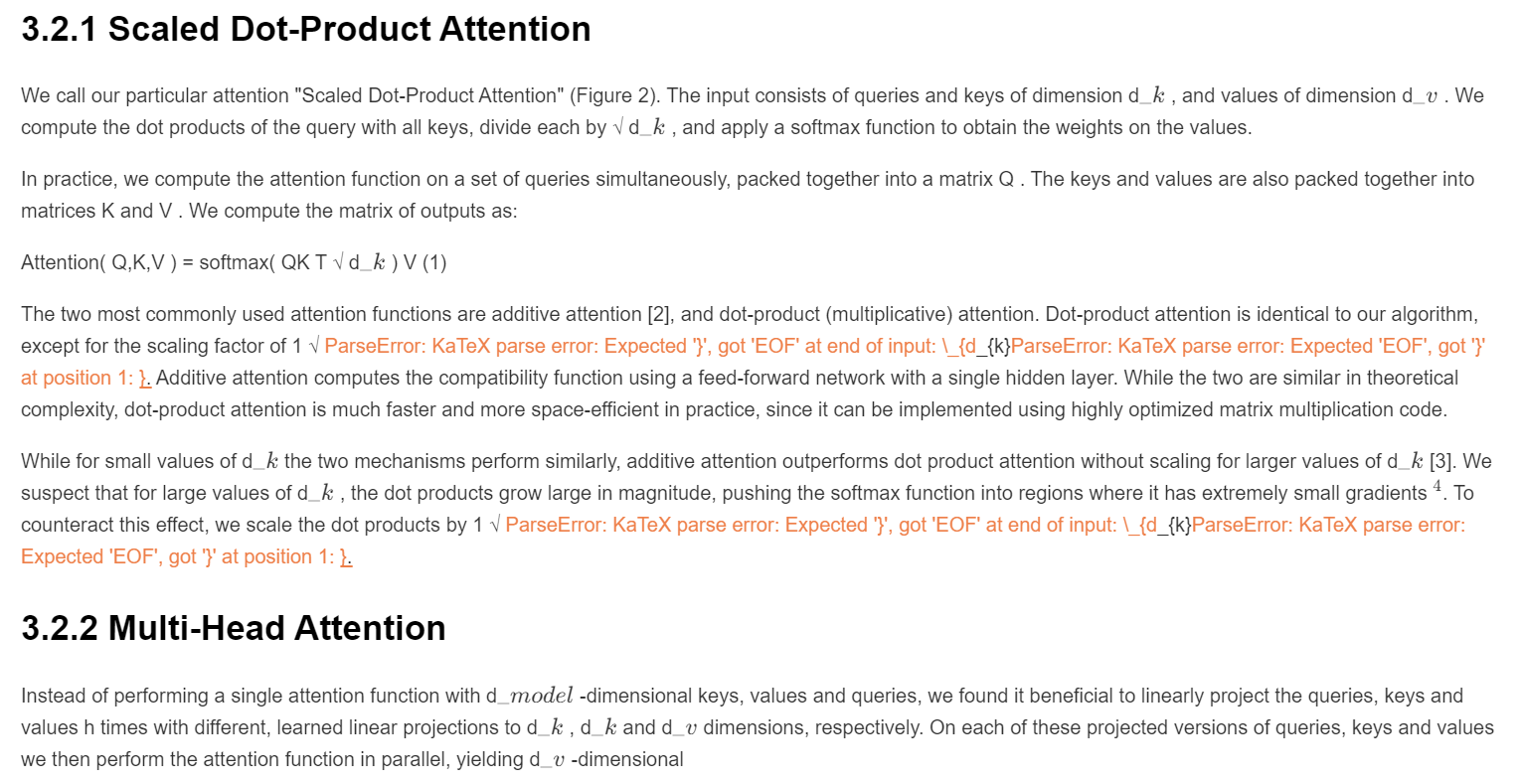
Sample PDF
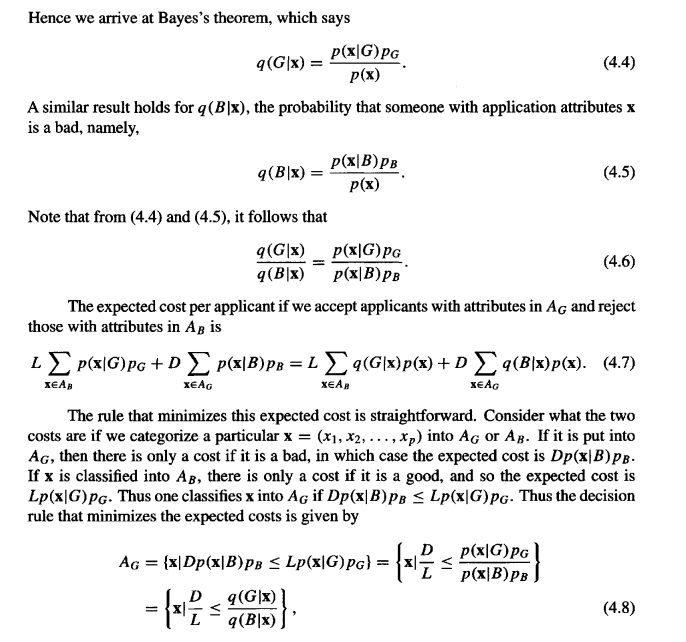
Rendered Markdown
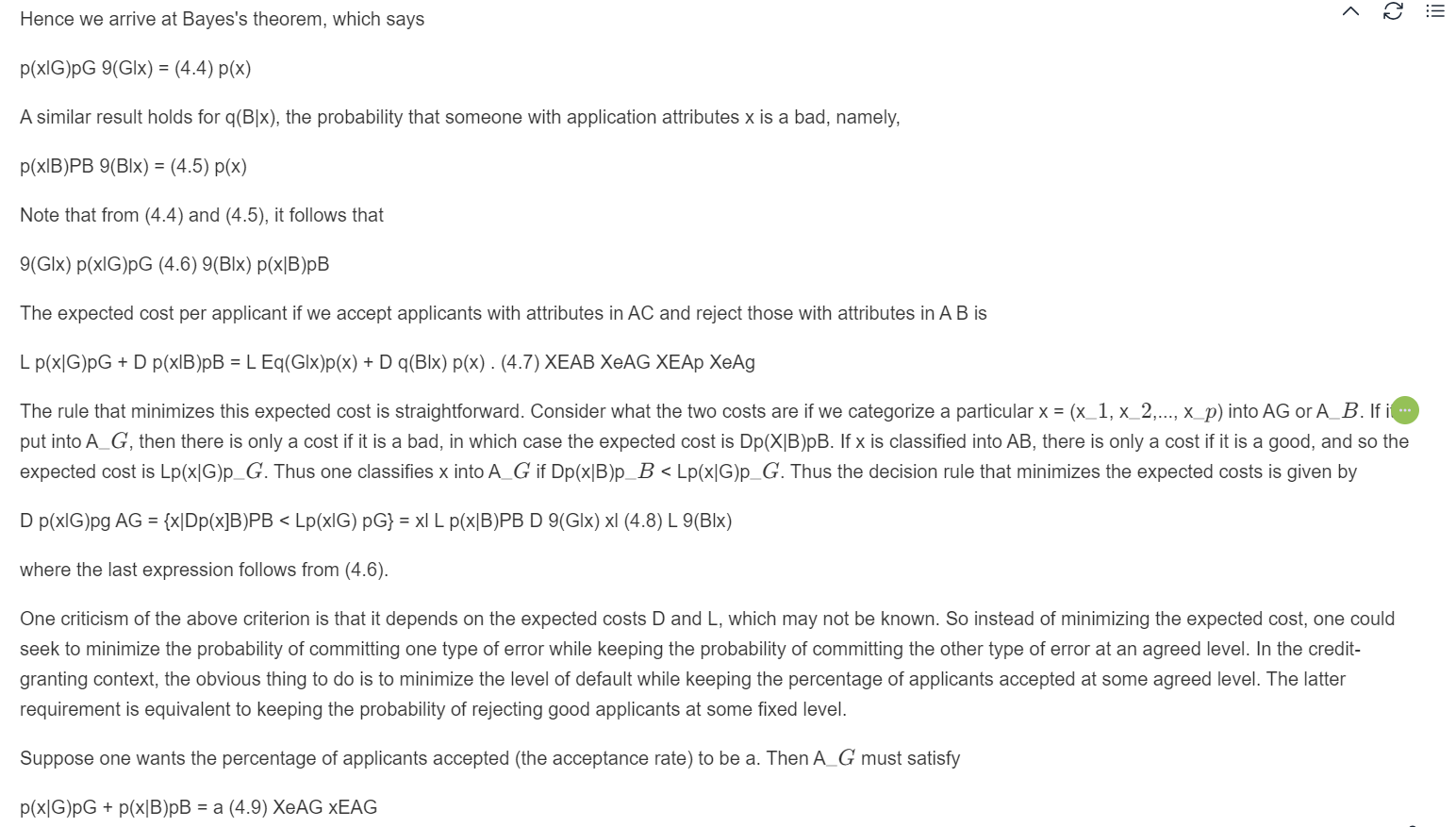
IV. Summary
Docling presents a mixed bag of features and capabilities in the domain of Intelligent Document Processing (IDP).
On the positive side, it offers several notable highlights. It is designed with resource optimization in mind, enabling operation on standard hardware without excessive computational demands, thus making it accessible to a broad user base. Its role as a bridge between commercial and open-source software for document conversion is valuable, facilitating accurate analysis and conversion of various document types, which in turn helps streamline workflows and boost work efficiency. The comprehensive format support for popular document formats like PDF, DOCX, and PPTX allows for seamless management and manipulation of diverse documents.
However, it also has its share of shortcomings. In terms of performance, the processing speed is relatively slow, especially when dealing with scanned PDFs and documents containing formulas. This can lead to significant delays and productivity losses, and may even cause increased resource consumption and potential disruptions to the overall system performance. Regarding functionality, while it excels in text extraction and can handle regular and simple tables to an extent, it falls short in key areas. It lacks image extraction capabilities, has limited proficiency in handling complex tables, and struggles with equation extraction, particularly for complex mathematical formulas. Moreover, integration challenges exist when incorporating it into non-IBM ecosystems, and its dependence on AI models requires regular and potentially resource-intensive updates and maintenance.
Overall, IBM Docling has the potential to be a useful tool for basic to moderately complex document management tasks, especially those focused on text extraction and simple table handling. However, for users with more demanding requirements, such as those dealing with complex documents, images, advanced table structures, or precise equation processing, they may need to consider supplementary tools or alternative solutions to fully meet their document management needs.
📖See Also
- Cracking-Document-Parsing-Technologies-and-Datasets-for-Structured-Information-Extraction
- Assessment-Unveiled-The-True-Capabilities-of-Fireworks-AI
- Evaluation-of-Chunkrai-Platform-Unraveling-Its-Capabilities-and-Limitations
- Enhancing-the-Answer-Quality-of-RAG-Systems-Chunking
- Effective-Strategies-for-Unstructured-Data-Solutions
- Driving-Unstructured-Data-Integration-Success-through-RAG-Automation
- Document-Parsing-Made-Easy-with-RAG-and-LLM-Integration
- Document-Intelligence-Unveiling-Document-Parsing-Techniques-for-Extracting-Structured-Information-and-Overview-of-Datasets
Subscribe to Our Newsletter
Get the latest updates and exclusive content delivered straight to your inbox