ChatGPT Alternatives for PDF Processing: Unveiling the Best Options

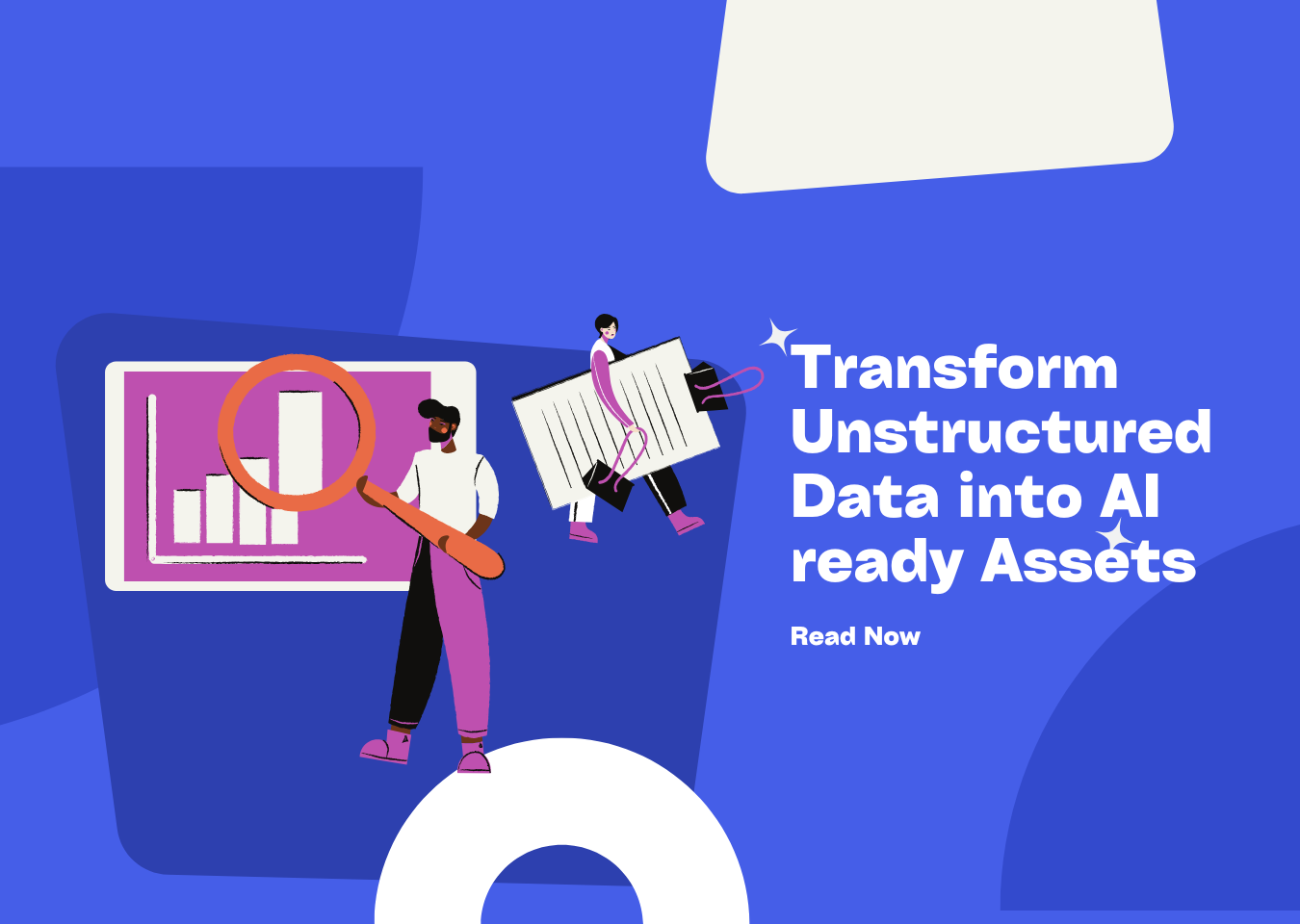
In the ever - evolving landscape of digital tools, ChatGPT has made a significant mark with its natural language processing capabilities. However, when it comes to specific tasks like PDF processing, there are scenarios where you might seek alternatives. PDFs are omnipresent in our professional and academic lives, containing crucial information that often needs analysis, summarization, or content extraction. This blog post will explore the world of ChatGPT alternatives tailored for PDF - related tasks, equipping you with the knowledge to make an informed choice.
The Need for ChatGPT Alternatives in PDF Processing
1. Specialized PDF Functionality
ChatGPT is a general - purpose language model. While it can answer questions about PDFs in a broad sense, it lacks the specialized features required for in - depth PDF analysis. For instance, it can’t directly extract tables from a PDF, re - format text within a PDF, or perform optical character recognition (OCR) on scanned PDFs. Tools designed specifically for PDF processing can handle these tasks with ease.
2. Cost - Efficiency
Using ChatGPT for extensive PDF - related tasks can be costly, especially if you’re on a paid plan. Some alternatives offer free or more affordable options, making them more budget - friendly for individuals and small businesses that frequently work with PDFs.
3. Privacy Concerns
When dealing with sensitive PDF documents, privacy is a major concern. Uploading PDFs to a third - party service like ChatGPT might raise privacy issues, as the data is processed on their servers. Alternatives that offer local processing or have robust privacy policies can be a better choice for handling confidential information.
Top ChatGPT Alternatives for PDF Processing
1. GPT - 4 (when used with PDF - focused plugins)
Features: GPT - 4, when combined with plugins designed for PDF interaction, can offer enhanced PDF processing capabilities. It can understand the structure of a PDF document, answer detailed questions about its content, and even summarize long - form PDFs more accurately than its predecessors. For example, some plugins allow GPT - 4 to directly analyze and extract information from tables within a PDF.
Advantages: Leverages the advanced language understanding of GPT - 4. Can handle complex queries related to PDF content. Integrates well with other applications that support plugin usage.
Disadvantages: The availability of high - quality PDF - focused plugins may be limited. There may be additional costs associated with using GPT - 4, especially for high - volume usage.
2. Google Cloud Document AI
Features: This service is designed for large - scale document processing, including PDFs. It can perform OCR on scanned PDFs, extract text, and even classify different types of documents. For businesses that deal with a large number of PDFs, it offers features like batch processing and integration with other Google Cloud services.
Advantages: High - accuracy OCR, especially useful for historical or low - quality scanned PDFs. Scalable for enterprise - level PDF processing. Strong integration with other Google services, which can be beneficial for companies already using the Google Cloud ecosystem.
Disadvantages: The learning curve for setting up and using the service can be steep, especially for non - technical users. Pricing can be complex and may be costly for small - scale users.
3. PDF.ai
Features: As the name suggests, PDF.ai is a tool dedicated to AI - powered PDF processing. It can summarize PDFs, extract key information, and answer questions about the content. It also has a user - friendly interface that allows for easy navigation through the PDF analysis process.
Advantages: Specialized for PDF tasks, which means it can offer more targeted features compared to general - purpose language models. The user - friendly interface makes it accessible to users with varying technical skills.
Disadvantages: May not have the same level of general - language understanding as ChatGPT, so it may struggle with very open - ended or context - heavy questions.
Comparing ChatGPT and Its Alternatives for PDF - Specific Tasks
1. Text Extraction
ChatGPT: While it can answer questions about text in a PDF, it doesn’t have a built - in text - extraction feature. You would need to copy - paste the text into ChatGPT, which can be cumbersome for long PDFs.
GPT - 4 with plugins: Can extract text more efficiently when using relevant plugins, especially from structured PDFs.
Google Cloud Document AI: Offers high - accuracy text extraction, especially useful for scanned and complex - formatted PDFs.
PDF.ai: Has dedicated text - extraction algorithms optimized for different types of PDF layouts.
2. Summarization
ChatGPT: Can summarize text from PDFs, but the accuracy may vary depending on the complexity of the document.
GPT - 4 with plugins: Provides more accurate and detailed summaries, especially for technical or research - heavy PDFs.
Google Cloud Document AI: Can generate summaries based on the extracted text, but the focus is more on data extraction and classification.
PDF.ai: Specializes in PDF summarization, offering quick and concise summaries tailored to the content of the PDF.
3. Answering Content - Related Questions
ChatGPT: Can answer general questions about PDF content, but may not be as effective for very specific or technical questions.
GPT - 4 with plugins: Can handle more complex and detailed questions, leveraging its advanced language understanding.
Google Cloud Document AI: Answers are more focused on the data - extraction aspects, rather than general content - based queries.
PDF.ai: Designed to answer questions directly related to the PDF content, providing relevant and context - based responses.
How to Choose the Right ChatGPT Alternative for Your PDF Needs
1. Define Your PDF Processing Requirements
Determine the specific tasks you need to perform on PDFs. If you mainly need to extract text and images, a tool like Google Cloud Document AI might be suitable. If you want to summarize research papers or answer detailed questions about PDF content, GPT - 4 with plugins or PDF.ai could be better options.
2. Consider Your Budget
Evaluate the cost of using each alternative. Some tools offer free tiers with limited functionality, while others have a pay - per - use or subscription - based model. Choose the one that fits your budget, especially if you have high - volume PDF processing needs.
3. Ease of Use
If you’re not a technical expert, look for tools with a simple and intuitive interface. PDF.ai, for example, is designed to be user - friendly, making it accessible to a wide range of users.
4. Privacy and Security
If you’re dealing with sensitive information in your PDFs, ensure that the alternative tool has strong privacy and security features. Some tools offer local processing, which can be a great option for protecting your data.
Conclusion
When it comes to PDF processing, ChatGPT has its limitations, and exploring alternatives can open up new possibilities for efficient and effective handling of PDF documents. Whether you’re looking for specialized PDF features, cost - efficiency, or enhanced privacy, the alternatives discussed in this post offer a range of options to choose from. By carefully considering your requirements and comparing the features of different tools, you can find the perfect ChatGPT alternative for your PDF - related tasks. If you have any experiences or insights related to using these alternatives, feel free to share them in the comments section below.
📖See Also
- Cracking-Document-Parsing-Technologies-and-Datasets-for-Structured-Information-Extraction
- [Comparison-of-API-Services-Graphlit-LlamaParse-UndatasIO-etc-for-PDF-Extraction-to-Markdown]Assessment-Unveiled-The-True-Capabilities-of-Fireworks-AI
- Evaluation-of-Chunkrai-Platform-Unraveling-Its-Capabilities-and-Limitations
- Enhancing-the-Answer-Quality-of-RAG-Systems-Chunking
- Effective-Strategies-for-Unstructured-Data-Solutions
- Driving-Unstructured-Data-Integration-Success-through-RAG-Automation
- Document-Parsing-Made-Easy-with-RAG-and-LLM-Integration
- Document-Intelligence-Unveiling-Document-Parsing-Techniques-for-Extracting-Structured-Information-and-Overview-of-Datasets
Subscribe to Our Newsletter
Get the latest updates and exclusive content delivered straight to your inbox