Harnessing undatas.io for Seamless RAG Implementations

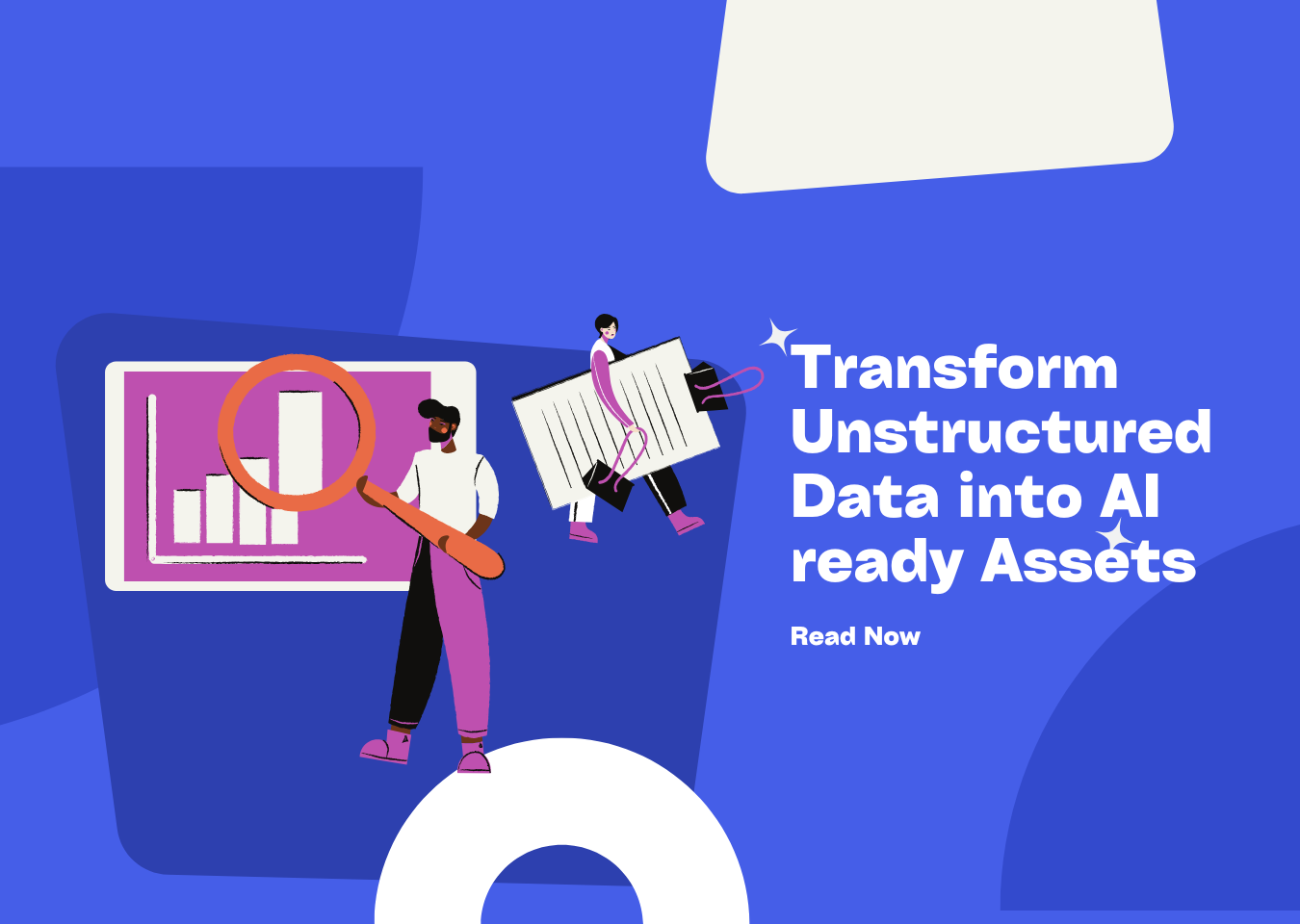
In the ever - evolving landscape of artificial intelligence, Retrieval - Augmented Generation (RAG) has emerged as a powerful approach to enhance the capabilities of language models. RAG combines the knowledge - generation abilities of large language models (LLMs) with external knowledge sources, enabling more accurate and context - aware responses. A crucial component in making RAG work effectively is the efficient handling of data, and this is where undatas.io comes into play. In this blog post, we’ll explore how undatas.io can be harnessed to create seamless RAG implementations, complete with code examples to illustrate the process.
Understanding RAG and the Role of undatas.io
At its core, RAG operates by retrieving relevant information from a knowledge base and using it to augment the responses generated by an LLM. This process involves several steps, including data collection, extraction, parsing, chunking, and indexing. undatas.io, a versatile data - processing platform, offers a range of features that can streamline these steps and optimize the RAG pipeline.
Data Collection with undatas.io
undatas.io is not a traditional web - scraping tool, but it excels at collecting data from various file formats. This is particularly useful when your knowledge base consists of internal documents, such as PDFs, DOCX files, or images. Here’s how you can use undatas.io to upload files for your RAG system:
from undatasio.undatasio import UnDatasIO
token = 'Your API token'
task_name = 'your task name'
# Initialize the UnDatasIO client
client = UnDatasIO(token=token, task_name=task_name)
# Upload files
upload_response = client.upload(file_dir_path='./example_files')
In this code snippet, we first import the necessary module and initialize the undatas.io client with our API token and a task name. Then, we use the upload method to send files from the example_files directory to undatas.io. These uploaded files will serve as the foundation for our RAG knowledge base.
Extraction and Parsing
Once the data is uploaded, undatas.io can be used to extract and parse the information within the files. It can recognize the layout of documents, identify elements like tables, images, and text, and convert them into a more structured format, such as JSON or Markdown. This structured data is essential for further processing in the RAG pipeline.
# Parse files
parse_response = client.parser(file_name_list=['example_file1.pdf', 'example_file2.pdf'])
In this example, we use the parser method to parse specific PDF files. The parsed data can then be easily accessed and manipulated for subsequent steps, like chunking and indexing.
Chunking
Chunking is a critical step in RAG. It involves dividing the data into smaller, manageable pieces that can be easily processed by the LLM. While undatas.io doesn’t have a dedicated built - in chunking function, the parsed data can be chunked based on its structure. Here’s an example of how you can chunk text data:
import json
# Assuming parse_response contains the parsed data in JSON - like structure
parsed_data = json.loads(parse_response)
chunks = []
max_chunk_length = 500 # You can adjust this based on your LLM's context window
for item in parsed_data:
if 'text' in item:
text = item['text']
start = 0
while start < len(text):
end = min(start + max_chunk_length, len(text))
chunk = text[start:end]
chunks.append(chunk)
start = end
In this code, we first load the parsed data (assuming it’s in JSON format). Then, we iterate through the text elements, dividing them into chunks of a specified length. These chunks are then stored in a list for further processing.
Indexing
Indexing is the process of turning chunks into vectors for efficient retrieval. undatas.io doesn’t handle indexing directly, but the data it processes is in a suitable format for indexing. We can use an embedding model, such as SentenceTransformer, to create vectors from the chunks and store them in a vector database like Pinecone.
from sentence_transformers import SentenceTransformer
import pinecone
model = SentenceTransformer('all-MiniLM-L6-v2')
pinecone.init(api_key='your_pinecone_api_key', environment='your_pinecone_env')
if 'your_index_name' not in pinecone.list_indexes():
pinecone.create_index('your_index_name', dimension=model.get_sentence_embedding_dimension())
index = pinecone.Index('your_index_name')
for i, chunk in enumerate(chunks):
vector = model.encode(chunk).tolist()
index.upsert(vectors=[(str(i), vector)])
In this code, we first initialize the SentenceTransformer model and the Pinecone vector database. If the index doesn’t exist, we create it. Then, we iterate through the chunks, encode each chunk into a vector, and insert these vectors into the Pinecone index.
Retrieval and Generation
Finally, when a user query comes in, we can use the indexed data to retrieve relevant chunks and generate a response using an LLM. Here’s an example of how this can be done:
import openai
from sentence_transformers import SentenceTransformer
import pinecone
model = SentenceTransformer('all-MiniLM-L6-v2')
pinecone.init(api_key='your_pinecone_api_key', environment='your_pinecone_env')
index = pinecone.Index('your_index_name')
user_query = "Your question here"
query_vector = model.encode(user_query).tolist()
result = index.query(query_vector, top_k=3, include_metadata=True)
relevant_chunks = [match['metadata']['text'] for match in result['matches']]
context = " ".join(relevant_chunks)
openai.api_key = 'your_openai_api_key'
prompt = f"{context} {user_query}"
response = openai.ChatCompletion.create(
model="gpt-3.5-turbo",
messages=[
{"role": "user", "content": prompt}
]
)
print(response['choices'][0]['message']['content'])
In this code, we first encode the user query into a vector. Then, we query the Pinecone index to retrieve the top - relevant chunks. We combine these chunks to form a context and use this context along with the user query to generate a response using OpenAI’s GPT - 3.5 Turbo model.
Conclusion
undatas.io offers a powerful set of tools for handling data in the RAG pipeline. By integrating undatas.io with other components like embedding models and vector databases, we can create a seamless RAG implementation that provides accurate and context - aware responses. Whether you’re building a chatbot, a document - answering system, or any other RAG - based application, undatas.io can be a valuable asset in your toolkit.
Remember to adjust the code according to your specific requirements, such as the file formats you’re working with, the embedding model you choose, and the LLM you use for generating responses. With the right configuration, you can leverage the capabilities of undatas.io to build highly effective RAG systems.
📖See Also
- OHRBench-Unveiling-the-Crucial-Role-of-OCR-in-RAG-Systems
- UnDatasio-Revolutionizing-Education-with-Intelligent-Math-Problem-Solving
- Turbocharging-Math-Problem-Solving-with-Undatasio-and-Qwen-max-Model
- The-Key-to-Building-Powerful-RAG-Applications-Mastering-Unstructured-Data
- Process-of-parsing-a-PDF-in-undatasio-platform
- Mastering-RAG-Optimization-The-Ultimate-Guide-to-Unstructured-Document-Parsing
Subscribe to Our Newsletter
Get the latest updates and exclusive content delivered straight to your inbox