Parsing Unstructured PDFs: Challenges and Pipeline Solutions

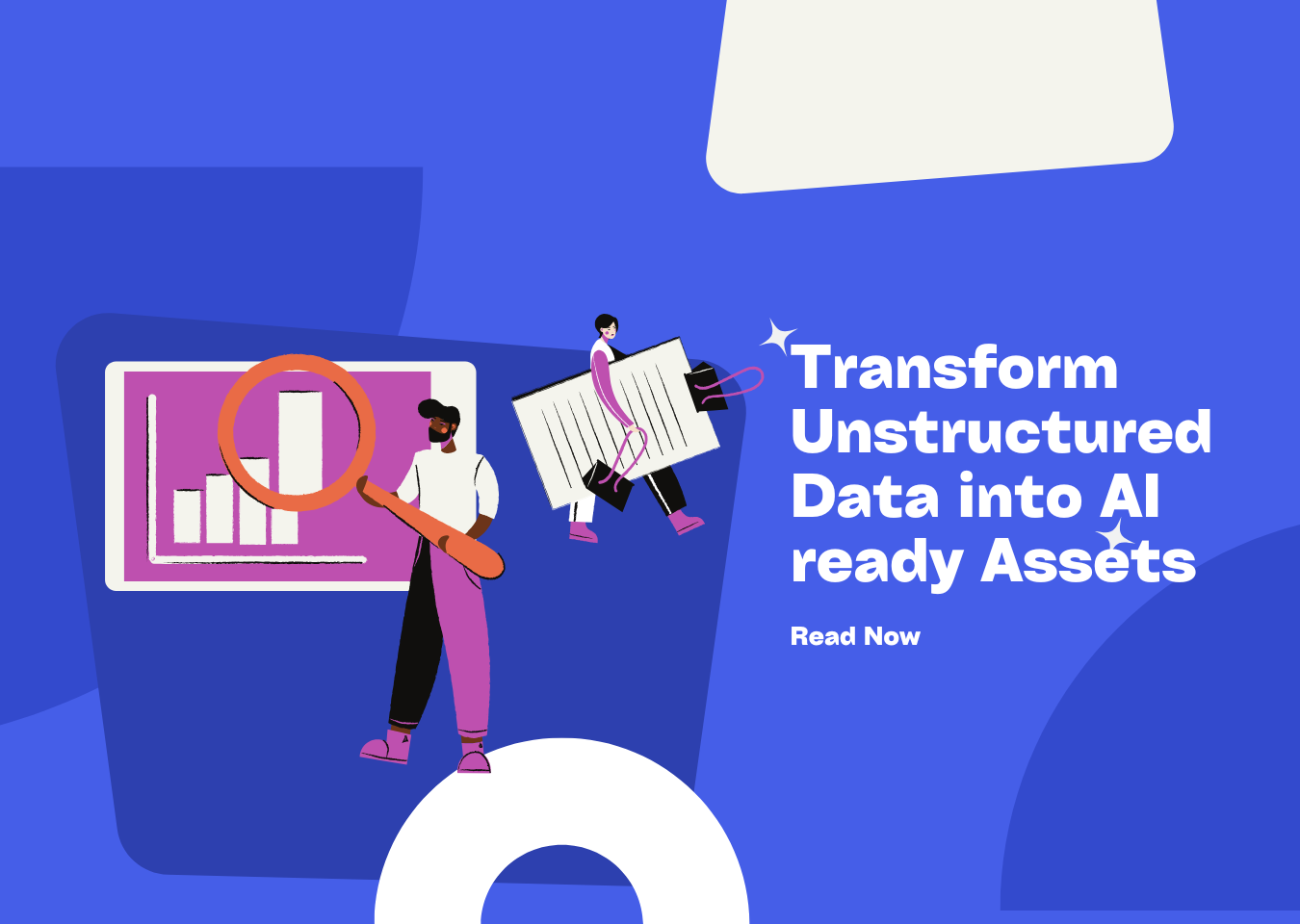
Parsing unstructured PDF documents has become a critical task in the modern data - driven world, especially when using Python for PDF parsing. PDFs, while widely used for sharing data across industries such as business, academia, and government, often pose significant challenges for automated processing due to their complex and inconsistent structures. Python is a popular choice for parsing PDFs, but dealing with unstructured PDFs still has many difficulties.
Challenges in Python PDF Parsing
Handling Complex Layouts and Formatting
Unstructured PDFs often feature intricate layouts that are hard to parse using Python. These layouts may include multi - column text, embedded images, tables, footnotes, and headers. Unlike structured formats such as JSON or XML, PDFs lack a consistent structure, making it difficult for Python parsers to extract information in a linear or systematic manner. For example, multi - column layouts can confuse Python parsers, leading to fragmented or jumbled outputs. This issue is particularly prevalent in financial reports, legal documents, and academic papers, where mixed content types are common.
To address these challenges, advanced Python parsing tools such as PyMuPDF and [Google Document AI](https://cloud.google.com/document - ai) (which can be integrated with Python) employ machine learning models to detect and interpret layout structures. However, even with these tools, achieving high accuracy remains a challenge due to the variability in formatting across different documents.
Extracting Data from Embedded Elements
PDFs often contain embedded elements such as images, charts, and scanned text, which complicate the Python parsing process. Optical Character Recognition (OCR) tools like [Tesseract](https://github.com/tesseract - ocr/tesseract) and AWS Textract (with Python SDKs available) are commonly used to extract text from image - based PDFs. However, OCR accuracy can be affected by factors such as poor image quality, non - standard fonts, and complex layouts.
For instance, extracting data from a scanned invoice with handwritten annotations requires not only OCR but also handwriting recognition capabilities. This adds an additional layer of complexity, as handwriting recognition models are less mature compared to text recognition models. Furthermore, extracting data from charts and graphs often requires specialized Python tools like Mathpix, which can interpret mathematical notations and visual data. Despite these advancements, the integration of these tools into a cohesive Python parsing pipeline remains a significant challenge.
Dealing with Inconsistent Metadata
Metadata inconsistencies in PDFs can hinder the Python parsing process. Metadata, such as titles, authors, and creation dates, is often incomplete, incorrect, or missing altogether. This issue is particularly problematic for Python applications that rely on metadata for indexing and searching, such as document management systems and retrieval - augmented generation (RAG) pipelines.
For example, a PDF document may lack a defined title or include irrelevant metadata, making it difficult to categorize or retrieve the document accurately using Python. Tools like Apache PDFBox (although it’s a Java library, can be integrated with Python in some ways) and PyPDF2 can extract metadata, but they often require manual intervention to correct inconsistencies. Automating this process in Python remains a challenge, as it requires advanced natural language processing (NLP) techniques to infer missing metadata from the document’s content.
Parsing Tables and Structured Data
Tables in PDFs present unique challenges for Python parsing. Unlike structured data formats, tables in PDFs are often represented as a collection of lines, text, and spaces, making it difficult to identify rows and columns accurately using Python. Additionally, nested tables, merged cells, and varying font sizes further complicate the parsing process.
Tools like Tabula and [Camelot](https://camelot - py.readthedocs.io/) (Python libraries) are specifically designed to extract tables from PDFs. However, these tools often struggle with complex tables, such as those found in scientific papers or financial statements. For example, extracting data from a table with merged cells may result in incomplete or incorrect outputs when using Python. Advanced machine learning models, such as those used in Nougat, are being developed to address these issues, but their adoption in Python projects is still in its early stages.
Scalability and Performance in Python Enterprise Applications
Parsing unstructured PDFs at scale using Python poses significant challenges for enterprise applications. Large organizations often deal with thousands or even millions of PDFs, requiring high - speed and accurate Python parsing solutions. However, existing Python tools often struggle to balance speed, accuracy, and cost, especially when dealing with diverse document types and formats.
For instance, a financial institution may need to parse millions of loan documents to extract key information such as borrower names, loan amounts, and interest rates using Python. Achieving this at scale requires a multi - layered approach that combines layout detection, OCR, and NLP in Python. Tools like [Azure Form Recognizer](https://azure.microsoft.com/en - us/services/form - recognizer/) and [Google Document AI](https://cloud.google.com/document - ai) offer scalable solutions that can be integrated with Python, but their performance can vary depending on the complexity of the documents. Additionally, the cost of using these cloud - based services can be prohibitive for small and medium - sized enterprises.
To optimize performance, some organizations are adopting hybrid approaches that combine open - source Python tools with proprietary solutions. For example, an organization might use [Tesseract](https://github.com/tesseract - ocr/tesseract) for OCR and SpaCy for NLP in Python, while employing custom Python scripts to handle specific parsing tasks. However, integrating these tools into a seamless Python pipeline requires significant technical expertise and resources.
Security and Privacy Concerns in Python PDF Parsing
Parsing unstructured PDFs using Python often involves handling sensitive or confidential information, such as financial data, medical records, and legal documents. Ensuring the security and privacy of this data is a critical challenge, particularly in industries subject to strict regulatory requirements, such as healthcare and finance.
For example, a healthcare provider may need to parse patient records stored in PDFs using Python while complying with regulations like the Health Insurance Portability and Accountability Act (HIPAA). This requires not only secure data storage and transmission in Python but also robust access controls to prevent unauthorized access. Tools like [DocAI](https://cloud.google.com/document - ai) offer built - in security features that can be used with Python, but organizations must still implement additional measures, such as encryption and anonymization in Python, to protect sensitive data.
Moreover, the use of cloud - based parsing tools in Python raises concerns about data sovereignty and compliance with regional regulations, such as the General Data Protection Regulation (GDPR) in the European Union. Organizations must carefully evaluate the security features of these tools and consider on - premise Python solutions when handling highly sensitive data.
Integration with RAG Pipelines in Python
Integrating parsed data from PDFs into retrieval - augmented generation (RAG) pipelines using Python presents additional challenges. RAG systems rely on high - quality, structured data to generate accurate and contextually relevant outputs. However, the unstructured nature of PDFs often results in incomplete or noisy data, which can degrade the performance of RAG systems when using Python.
For example, a RAG system designed to answer legal queries in Python may struggle to generate accurate responses if the parsed data from legal contracts is incomplete or incorrectly formatted. To address this issue, organizations are adopting pre - processing techniques in Python, such as data cleaning and normalization, to improve the quality of parsed data. Additionally, advanced embedding techniques, such as those offered by Hugging Face Transformers in Python, are being used to enhance the integration of parsed data into RAG pipelines.
Despite these advancements, achieving seamless integration in Python remains a challenge due to the variability in document formats and the complexity of RAG systems. Continuous improvements in Python parsing tools and machine learning models are essential to overcome these challenges and unlock the full potential of RAG applications.
Pipeline - Based Solutions for Python PDF Parsing
Modular Design and Workflow Optimization in Python
Pipeline - based solutions for Python PDF parsing adopt a modular approach, breaking down the parsing task into distinct, sequential stages. Each stage is responsible for a specific function, such as pre - processing, layout analysis, or data extraction in Python. This modularity allows for better optimization and customization, enabling Python developers to fine - tune each step for specific use cases.
For instance, the first stage in a Python pipeline might involve pre - processing tasks like correcting page orientation or enhancing image clarity. These steps are crucial for improving the accuracy of subsequent stages, particularly when dealing with scanned documents or low - quality PDFs. Python tools like OpenCV and ImageMagick (which can be used with Python bindings) are often employed for such pre - processing tasks.
The modular design also facilitates parallel processing in Python, where multiple stages can run simultaneously on different pages or sections of a PDF. This significantly improves the scalability and performance of the Python pipeline, making it suitable for enterprise - level applications that handle large volumes of documents.
Advanced Layout Analysis Techniques in Python
This section focuses on advanced layout analysis techniques specific to Python pipeline - based solutions. These techniques utilize machine learning and deep learning models in Python to identify and interpret the structural elements of a PDF, such as text blocks, tables, images, and other embedded objects.
For example, a Python pipeline might use a convolutional neural network (CNN) to perform visual layout analysis, identifying multi - column text, headers, and footnotes. Simultaneously, a natural language processing (NLP) model in Python might analyze the semantic structure of the document to distinguish between titles, paragraphs, and captions. Python tools like Detectron2 and [LayoutParser](https://layout - parser.github.io/) are commonly used for such tasks.
These advanced techniques enable Python pipelines to handle complex layouts more effectively than traditional rule - based methods. For instance, they can accurately parse scientific papers with double - column layouts or legal documents with intricate formatting in Python, ensuring that the extracted data retains its contextual integrity.
Integration of Optical Character Recognition (OCR) and Beyond in Python
This section delves into the integration of OCR within Python pipeline - based solutions and its enhancements. OCR is often a critical stage in Python pipelines designed for scanned or image - based PDFs. However, modern Python pipelines go beyond basic OCR by incorporating additional capabilities such as handwriting recognition and multilingual text extraction.
For instance, a Python pipeline might use Google Cloud Vision OCR for text extraction and then apply a handwriting recognition model like MyScript to interpret handwritten annotations. This combination allows for more comprehensive data extraction in Python, particularly in use cases like processing handwritten forms or annotated invoices.
Moreover, some Python pipelines integrate OCR with layout analysis to improve accuracy. For example, by identifying the location of text blocks and images before applying OCR in Python, the pipeline can reduce errors caused by overlapping elements or poor alignment. This integrated approach is particularly beneficial for parsing complex documents like blueprints or architectural plans in Python.
Semantic Parsing and Contextual Understanding in Python
Semantic parsing is a key feature of Python pipeline - based solutions, enabling the extraction of meaningful information rather than just raw text. This stage often involves NLP techniques in Python to analyze the content of a PDF and identify relationships between different elements. For example, a Python pipeline might use a transformer - based model like [BERT](https://github.com/google - research/bert) or GPT to understand the context of extracted text, such as distinguishing between a product description and its price in an invoice.
Semantic parsing also plays a crucial role in Python applications like legal document analysis or academic research, where understanding the relationships between sections is essential. For instance, a Python pipeline might identify cross - references in a legal contract or citations in a research paper, linking them to their corresponding sections or sources.
In addition, semantic parsing in Python can be combined with knowledge graphs to enhance contextual understanding. For example, a Python pipeline might use a graph database like Neo4j to map relationships between entities mentioned in a document, such as authors, organizations, or locations. This enables more advanced Python applications, such as semantic search or automated summarization.
Output Formatting and Post - Processing in Python
The final stage of a Python pipeline - based solution involves formatting the extracted data into a structured or semi - structured format, such as JSON, XML, or Markdown. This stage is crucial for ensuring that the data can be easily integrated into downstream Python applications, such as databases, analytics platforms, or retrieval - augmented generation (RAG) systems.
A Python pipeline might use a template - based approach to generate structured outputs, mapping extracted data to predefined fields. Alternatively, it might use machine learning models in Python to infer the most appropriate format based on the content and context of the document.
Post - processing tasks in Python often include data cleaning and validation to ensure the accuracy and consistency of the extracted data. For instance, a Python pipeline might use regular expressions to validate extracted email addresses or phone numbers, or apply fuzzy matching algorithms to resolve inconsistencies in names or addresses. Python tools like Pandas and OpenRefine are commonly used for these tasks.
In some cases, post - processing in Python also involves enriching the extracted data with additional information. For example, a Python pipeline might use an API like Google Maps to geocode addresses or a sentiment analysis model to classify customer feedback. This enrichment adds value to the extracted data, making it more useful for decision - making or analytics in Python.
Machine Learning and Small Model - Based Pipelines in Python
Python pipeline - based solutions often leverage machine learning models to enhance their capabilities. These models can be broadly categorized into deep learning - based and small model - based approaches in Python, each with its own advantages and limitations.
Deep learning - based Python pipelines use large, pre - trained models like OpenAI’s CLIP or [Google’s T5](https://ai.googleblog.com/2020/02/exploring - transfer - learning - with - t5.html) for tasks such as layout analysis, semantic parsing, or image recognition. These models are highly accurate but require significant computational resources, making them more suitable for enterprise Python applications.
In contrast, small model - based Python pipelines use lightweight models that are optimized for specific tasks, such as extracting tables or identifying key - value pairs. These models are less resource - intensive and can be deployed on edge devices or low - power servers in Python. For example, a Python pipeline might use Tabula for table extraction or spaCy for NLP tasks.
By combining deep learning and small model - based approaches in Python, pipelines can achieve a balance between accuracy and efficiency. For instance, a Python pipeline might use a deep learning model for initial layout analysis and then apply a small model for fine - tuned data extraction. This hybrid approach is particularly effective for Python applications that require both high accuracy and low latency, such as real - time document processing.
Automation and Continuous Improvement in Python
Python pipeline - based solutions are increasingly incorporating automation to streamline the parsing process and reduce manual intervention. Automation can be achieved through techniques like active learning in Python, where the pipeline uses feedback from human reviewers to improve its models over time. For example, a Python pipeline might flag uncertain predictions for manual review and then use the corrected outputs to retrain its models.
Another approach is the use of automated workflows in Python, where the pipeline dynamically adjusts its stages based on the characteristics of the input document. For instance, a Python pipeline might skip the OCR stage for text - based PDFs or apply additional pre - processing for low - quality scans. Python tools like Apache Airflow and Prefect are commonly used to orchestrate such workflows.
Automation in Python also extends to monitoring and maintenance, where the pipeline uses metrics like accuracy, latency, or error rates to identify and address performance issues. For example, a Python pipeline might use a monitoring tool like Prometheus to track its performance and trigger alerts for anomalies. This ensures that the Python pipeline remains reliable and efficient, even as the volume and complexity of input documents increase.
Tools and Techniques for Effective Python PDF Parsing
Leveraging Fine - Tuned Language Models for Contextual Parsing in Python
This section focuses on the application of fine - tuned language models like GPT - 4 and Llama Parse in Python for extracting contextually relevant information from PDFs. These models excel at understanding natural language and can be fine - tuned for specific tasks such as extracting structured data from unstructured PDFs using Python.
For instance, GPT - 4 can be trained using labeled examples in Python to identify key entities like names, dates, and numerical data, converting them into structured formats such as JSON or CSV. This approach is particularly effective for handling multilingual documents in Python, as GPT - 4 is pre - trained on diverse text corpora. However, challenges such as hallucinations and OCR quality issues can affect accuracy, as highlighted in [Airparser’s blog](https://airparser.com/blog/gpt - for - pdf - data - extraction/).
Unlike traditional Python methods that rely on predefined rules, fine - tuned models adapt dynamically to varying document layouts and formats, making them suitable for complex use cases like legal document analysis or financial reporting in Python. Nevertheless, their computational cost and dependency on high - quality OCR inputs remain significant limitations in Python.
Intelligent Routing for Multi - Parser Integration in Python
This section introduces intelligent routing as a technique to optimize Python PDF parsing pipelines by directing different sections of a document to the most appropriate parser or tool. Intelligent routing focuses on dynamically analyzing document structure in Python and routing content based on its complexity and type.
For example, a PDF containing text, tables, and images can be processed using a combination of Python tools like PyMuPDF for text extraction, Camelot for table parsing, and AWS Textract for image - based OCR. Intelligent routing systems in Python, often powered by lightweight machine learning models, analyze the document layout and assign each section to the most suitable tool. This approach was emphasized in [DataVise’s blog](https://www.datavise.ai/blog/extracting - pdf - data - for - llm - processing - tools - techniques - and - intelligent - routing).
The benefits of intelligent routing in Python include improved accuracy and efficiency, as each tool is utilized for its specific strength. However, implementing such a system in Python requires robust layout analysis and integration capabilities, which can be resource - intensive.
Advanced Table Parsing with Deep Learning Models in Python
This section delves into the use of deep learning models in Python for advanced table parsing. Tools like Nougat and LayoutLMv3 employ transformer - based architectures in Python to identify and extract table structures, even in complex layouts with merged cells or nested tables.
For instance, Nougat has demonstrated significant improvements in parsing scientific tables in Python by leveraging its ability to understand both visual and textual cues. Similarly, LayoutLMv3 integrates vision and language models in Python to interpret table layouts and extract data with high accuracy. These advancements are particularly useful for industries like finance and healthcare in Python, where tables often contain critical information.
However, these models require extensive training on domain - specific datasets in Python to achieve optimal performance, as noted in [Explosion’s blog](https://explosion.ai/blog/pdfs - nlp - structured - data). Additionally, the computational resources needed for deploying such models at scale in Python can be prohibitive for smaller organizations.
Hybrid Approaches Combining OCR and NLP in Python
This section focuses on hybrid approaches in Python that combine OCR with natural language processing (NLP) for enhanced accuracy. For example, AWS Textract can extract text and layout information in Python, which is then processed by NLP models like BERT or GPT in Python to identify relationships and context.
This hybrid approach is particularly effective for parsing semi - structured documents like invoices or medical records in Python. For instance, AWS Textract can identify form fields and tables in Python, while an NLP model categorizes the extracted data into predefined fields such as patient names or billing amounts. This method was highlighted in the [AWS Textract demo repository](https://github.com/Bmitch44/textract - demo).
The main advantage of this approach in Python is its ability to handle diverse document types with varying levels of structure. However, the dependency on high - quality OCR outputs and the complexity of integrating multiple tools into a cohesive Python pipeline remain challenges.
Dockerized Solutions for Scalable Python Parsing
This section explores the use of Docker containers in Python to create scalable and portable PDF parsing solutions. Dockerized environments allow Python developers to package all dependencies and tools into a single container, ensuring consistency across different systems.
For example, PyMuPDF4LLM has been enhanced with a Docker container in Python to streamline its deployment and improve its functionality, as noted in [DeepDataWithMivaa’s blog](https://deepdatawithmivaa.com/2025/01/24/efficient - pdf - data - extraction - for - oil - and - gas/). The container accepts PDFs as input and outputs structured data in formats like Markdown, CSV, and JSON in Python. This setup is particularly beneficial for industries like oil and gas in Python, where documents often include a mix of text, images, and tables.
Dockerized solutions in Python also facilitate horizontal scaling, allowing multiple containers to run in parallel for high - volume parsing tasks. However, setting up and maintaining these environments in Python requires technical expertise, which can be a barrier for non - technical users.
Vision - Language Models for End - to - End Parsing in Python
This section focuses on the application of Vision - Language Models (VLMs) like Google Document AI and Azure Form Recognizer in Python for end - to - end PDF parsing. These models combine visual and textual analysis in Python to interpret document layouts and extract structured data.
For instance, Google Document AI uses machine learning in Python to identify text blocks, tables, and images, converting them into structured formats suitable for downstream applications. Similarly, Azure Form Recognizer excels at extracting data from forms and tables in Python with minimal configuration. These tools were highlighted in [Explosion’s blog](https://explosion.ai/blog/pdfs - nlp - structured - data).
The key advantage of VLMs in Python is their ability to handle diverse document types without extensive pre - configuration. However, their reliance on cloud - based infrastructure can lead to high operational costs, especially for enterprise - scale Python applications.
Custom Pipelines for Domain - Specific Parsing in Python
This section emphasizes the development of custom Python pipelines tailored to specific industries or use cases. For example, in the oil and gas industry, PyMuPDF4LLM has been customized in Python to extract text, images, and tables from technical documents, as noted in [DeepDataWithMivaa’s blog](https://deepdatawithmivaa.com/2025/01/24/efficient - pdf - data - extraction - for - oil - and - gas/).
Custom Python pipelines often integrate multiple tools and techniques, such as OCR, NLP, and deep learning models, to address the unique challenges of a domain. For instance, a Python pipeline for legal document analysis might include semantic parsing to identify clauses and cross - references, while a Python pipeline for financial reporting might focus on extracting numerical data from tables.
The main benefit of custom Python pipelines is their ability to achieve high accuracy and relevance for specific tasks. However, their development in Python requires significant time and resources, making them less accessible for smaller organizations.
Conclusion
Parsing unstructured PDFs using Python presents a multifaceted challenge due to the inherent complexity of document layouts, embedded elements, inconsistent metadata, and the variability in table structures. These issues are further compounded when scaling Python solutions for enterprise applications or ensuring compliance with stringent security and privacy regulations. Python tools like PyMuPDF, [Tesseract](https://github.com/tesseract - ocr/tesseract), and [Google Document AI](https://cloud.google.com/document - ai) have made significant strides in addressing these challenges, but limitations in accuracy, scalability, and seamless integration in Python persist. Moreover, the integration of parsed data into advanced Python systems like retrieval - augmented generation (RAG) pipelines remains a critical bottleneck, requiring robust pre - processing and normalization techniques in Python.
Pipeline - based solutions in Python offer a promising approach to overcoming these challenges by adopting modular designs, leveraging advanced layout analysis techniques, and integrating optical character recognition (OCR) with natural language processing (NLP). Innovations such as [LayoutParser](https://layout - parser.github.io/) for structural analysis, hybrid OCR - NLP approaches, and fine - tuned language models like GPT - 4 in Python have demonstrated substantial improvements in accuracy and contextual understanding. Additionally, the use of intelligent routing, Dockerized environments, and domain - specific custom Python pipelines has enhanced scalability and adaptability for diverse use cases, such as financial reporting, legal document analysis, and technical document parsing in industries like oil and gas. However, challenges such as high computational costs, dependency on high - quality OCR inputs, and the need for extensive domain - specific training datasets remain significant barriers in Python.
The findings underscore the importance of continued advancements in Python machine learning, particularly in vision - language models like [Azure Form Recognizer](https://azure.microsoft.com/en - us/services/form - recognizer/) and [Google Document AI](https://cloud.google.com/document - ai), to enable end - to - end parsing solutions in Python. Future efforts in Python should focus on improving the integration of parsing tools into cohesive pipelines, enhancing automation through active learning, and addressing cost and resource limitations to make these solutions more accessible to small and medium - sized enterprises. By addressing these gaps in Python, organizations can unlock the full potential of unstructured PDF parsing, enabling more efficient data extraction, improved decision - making, and seamless integration into downstream Python applications.
📖See Also
Subscribe to Our Newsletter
Get the latest updates and exclusive content delivered straight to your inbox