Understanding Unstructured Metafields in Shopify: A Comprehensive Guide

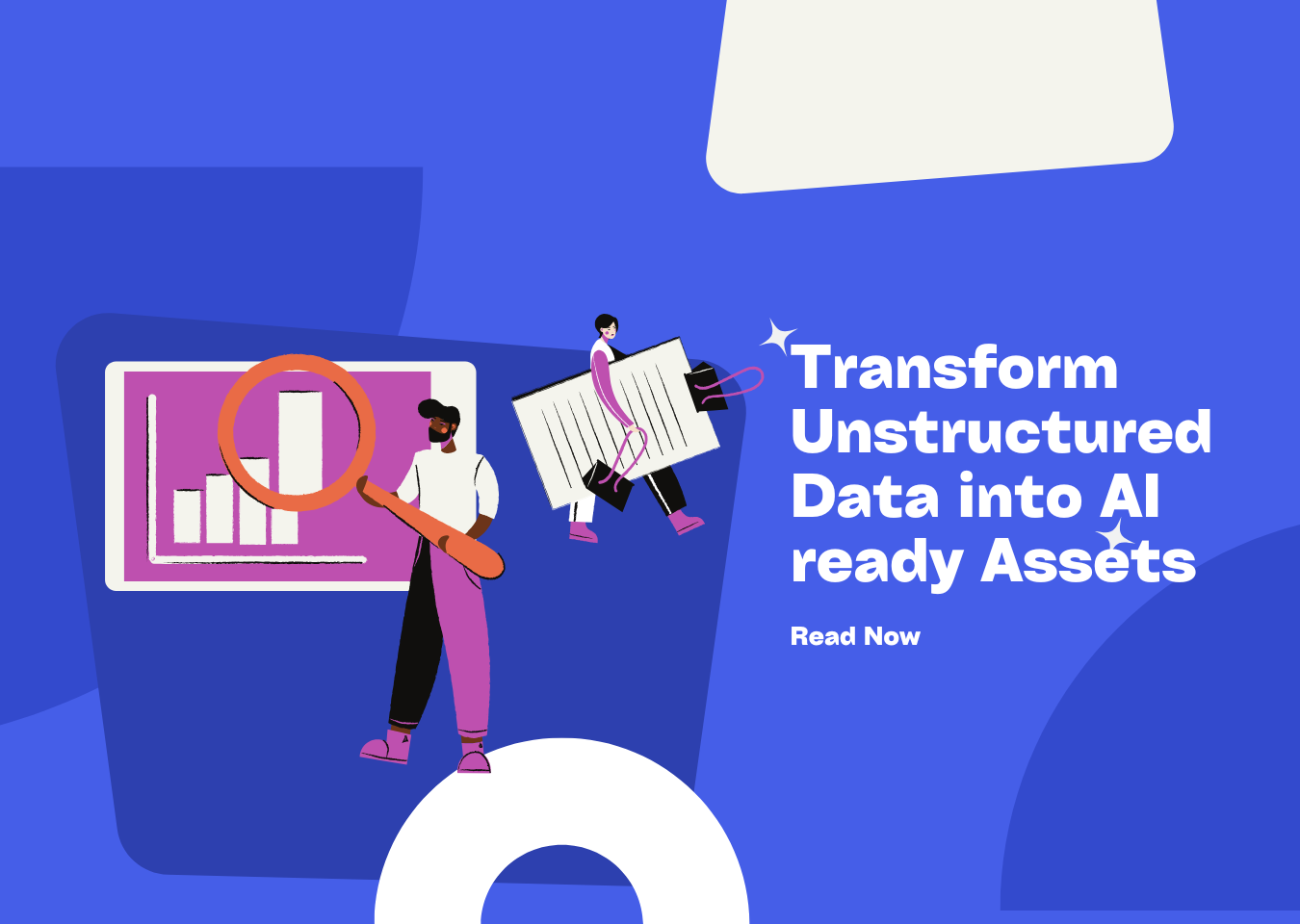
Metafields are one of the most powerful features in Shopify, enabling merchants to extend their store’s functionality by adding custom data fields to products, orders, customers, and other resources. While structured metafields have been widely adopted due to their consistency and validation capabilities, unstructured metafields are another type of metafield that often sparks curiosity. This blog will explore what unstructured metafields are, their characteristics, use cases, and how they compare to structured metafields.
What Are Unstructured Metafields?
At their core, unstructured metafields are the opposite of structured metafields. They are metafields that lack a predefined definition or validation rules. Unlike structured metafields, which are created with specific types, validation rules, and consistent data formats, unstructured metafields are typically created by third-party apps or custom integrations without adhering to Shopify’s metafield definition framework (Hasan, 2025).
In Shopify, metafields are essentially key-value pairs that allow merchants to store additional information about their store’s resources. For example:
-
Key: The name of the metafield (e.g.,
custom.care_guide). -
Value: The data stored in the metafield (e.g., “Hand wash only”).
-
Namespace: A grouping mechanism to avoid conflicts between metafields.
Unstructured metafields, however, do not follow the structured metafield definition process. They are often created without validation rules, making them more flexible but also more prone to inconsistencies (Shopify Dev, n.d.).
Key Characteristics of Unstructured Metafields
- Lack of Validation Rules
Unstructured metafields do not enforce validation rules, meaning the data entered can vary in format, type, or structure. For instance, a metafield might store a string in one instance and a number in another, leading to potential inconsistencies (Hasan, 2025).
- Flexibility
Because they are not bound by predefined definitions, unstructured metafields can be used to store virtually any type of data. This makes them ideal for experimental or temporary use cases.
- Created by Apps
Unstructured metafields are often generated by third-party apps or custom scripts. These apps may create metafields without adhering to Shopify’s metafield definition framework (Shopify Dev, n.d.).
- No Integration with Shopify Admin UI
Unlike structured metafields, unstructured metafields are not easily accessible or editable through the Shopify Admin UI. This can make them harder to manage for non-technical users.
- Storage and Retrieval
Unstructured metafields are stored alongside structured metafields but lack the consistency and organization provided by metafield definitions. They are typically accessed via Shopify’s APIs.
Use Cases for Unstructured Metafields
Unstructured metafields are particularly useful in scenarios where flexibility is more important than consistency. Here are some common use cases:
- Custom App Integrations
Third-party apps often create unstructured metafields to store temporary or app-specific data. For example, an app might use unstructured metafields to store user preferences or session data that is not critical for the store’s operations (Hasan, 2025).
- Experimental Features
Developers may use unstructured metafields to test new features or store data for experimental purposes. Since these metafields are not bound by validation rules, they can be quickly created and modified.
- Dynamic Data Storage
In cases where the type or format of data is unpredictable, unstructured metafields provide a flexible solution. For example, a merchant might use unstructured metafields to store user-generated content, such as reviews or comments.
- Temporary Data
Unstructured metafields are ideal for storing temporary data that does not require long-term consistency or validation. For example, an app might use them to store data during a migration process (Shopify Dev, n.d.).
Challenges and Limitations of Unstructured Metafields
While unstructured metafields offer flexibility, they also come with several challenges:
- Data Inconsistency
The lack of validation rules can lead to inconsistent data formats, making it harder to query or analyze the data. For example, a metafield might store a date in one format (e.g., YYYY-MM-DD) and a string in another instance (Hasan, 2025).
- Limited Accessibility
Unstructured metafields are not integrated into the Shopify Admin UI, making them less user-friendly for merchants who rely on the admin interface to manage their store.
- Potential for Errors
Without validation, unstructured metafields are more prone to errors, such as incorrect data types or missing values. This can lead to issues when integrating with other systems or apps.
- Migration Challenges
If a merchant decides to transition from unstructured to structured metafields, the migration process can be complex and time-consuming. Developers must ensure that all data is properly validated and formatted before creating metafield definitions (Shopify Dev, n.d.).
Comparing Unstructured and Structured Metafields
| Aspect | Unstructured Metafields | Structured Metafields |
|---|---|---|
| Validation Rules | None | Enforced through metafield definitions |
| Flexibility | High | Moderate |
| Data Consistency | Low | High |
| Accessibility | API-only | Accessible via Shopify Admin UI |
| Use Cases | Temporary or app-specific data | Long-term, consistent data storage |
| Integration | Limited | Fully integrated with Shopify’s admin and theme customization |
Best Practices for Using Unstructured Metafields
- Use Sparingly
Limit the use of unstructured metafields to scenarios where flexibility is essential. For most use cases, structured metafields are a better choice due to their consistency and integration with Shopify’s admin interface.
- Plan for Migration
If you anticipate needing structured metafields in the future, plan for a migration strategy. This includes validating and formatting data before transitioning to structured metafields (Shopify Dev, n.d.).
- Document Usage
Keep detailed documentation of all unstructured metafields, including their keys, namespaces, and intended use cases. This will make it easier to manage and migrate them in the future.
- Monitor Data Quality
Regularly review the data stored in unstructured metafields to identify and address inconsistencies or errors.
- Collaborate with Developers
Work closely with developers to ensure that unstructured metafields are used effectively and do not introduce unnecessary complexity to your store.
Conclusion
Unstructured metafields are a flexible but less consistent alternative to structured metafields in Shopify. They are particularly useful for temporary, experimental, or app-specific data storage. However, their lack of validation rules and limited accessibility can pose challenges for long-term use. By understanding their characteristics and limitations, merchants and developers can make informed decisions about when and how to use unstructured metafields effectively.
For most use cases, structured metafields remain the preferred choice due to their consistency, integration with Shopify’s admin interface, and support for data validation. As Shopify continues to evolve its metafield framework, merchants should stay informed about best practices and new features to maximize the potential of their store’s custom data.
📖See Also
- Turbocharging-Math-Problem-Solving-with-Undatasio-and-Qwen-max-Model
- The-Key-to-Building-Powerful-RAG-Applications-Mastering-Unstructured-Data
- Process-of-parsing-a-PDF-in-undatasio-platform
- Mastering-RAG-Optimization-The-Ultimate-Guide-to-Unstructured-Document-Parsing
- Leveraging-UnDatasio-and-deepseek-to-Analyze-Tesla-Gen-Report-A-Step-by-Step-Guide
- Leveraging-UnDatasio-and-DeepSeek-to-Analyze-Tesla-Gen-Report-2-Intelligent-Question-Answering-Unveiled
- In-Depth-Analysis-of-API-Services-Graphlit-LlamaParse-UndatasIO-etc-for-Extracting-Complex-PDF-Tables-to-Markdown
Subscribe to Our Newsletter
Get the latest updates and exclusive content delivered straight to your inbox