Data Extraction Tools: Your Guide to Efficiently Extract Info from PDF

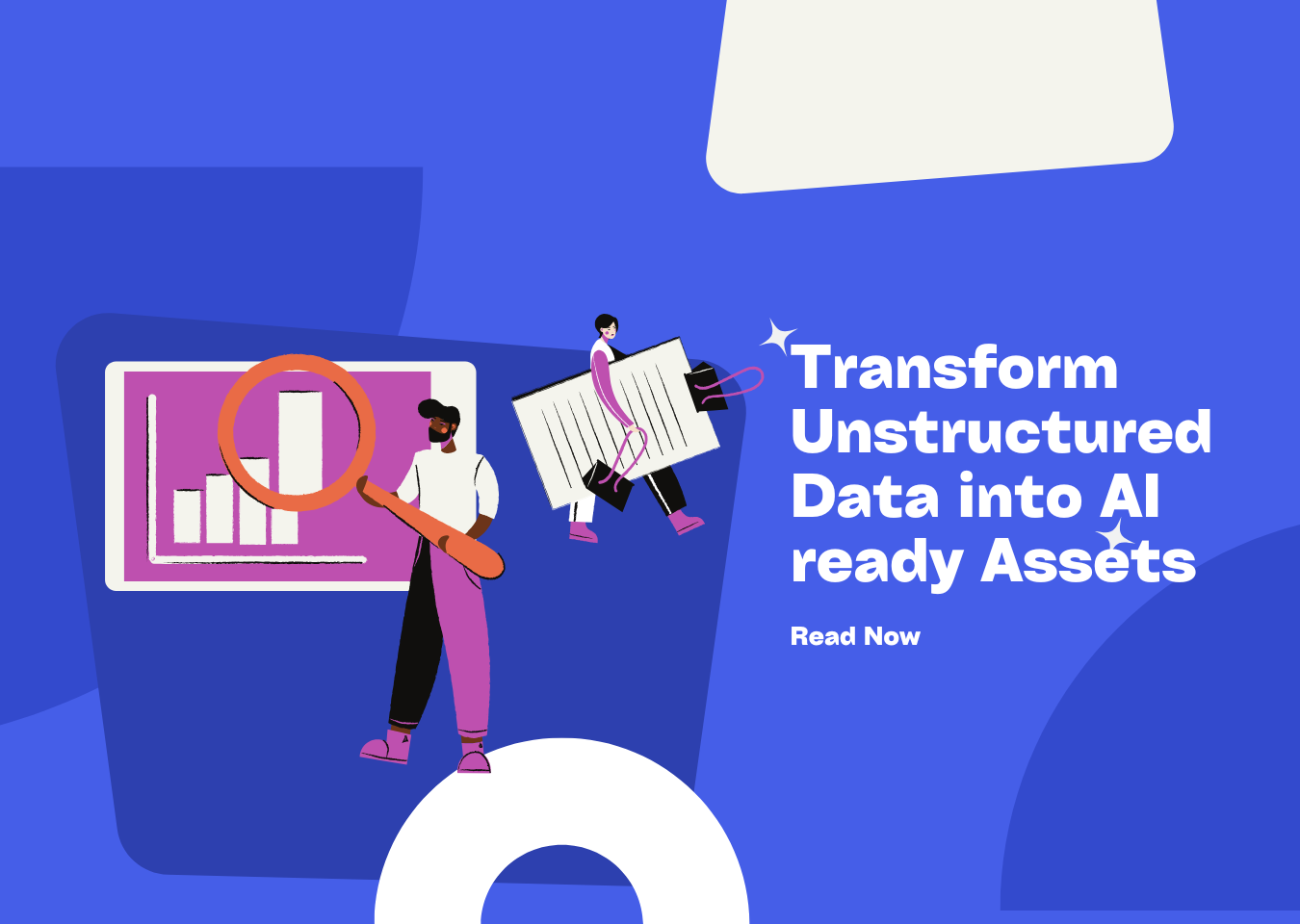
Sick of Wrestling with Data? Let’s Unleash the Info Locked in PDFs & More!
Ever feel like you’re manually chipping away at a mountain of PDFs with a teaspoon? Or maybe you’re swimming laps in an ocean of random data, desperately trying to remember where you left your goggles (and your sanity)? Yeah, you’re definitely not alone. In this crazy, data-everywhere world we live in, being able to quickly grab and use information is basically a superpower. The problem? So much of it is messy, unstructured stuff – the digital equivalent of a teenager’s bedroom. Trying to sort it out by hand? That’s not just slow, it’s a recipe for mistakes and migraines. But imagine if you could magically turn that chaos into neat, AI-ready treasure chests of info?
Consider this your treasure map to the world of data extraction tools. We’re going on an adventure to explore how to snag data like a pro, especially from those notoriously tricky PDF files. Whether you crunch numbers for a living, dig through archives for research, run a business, or are just someone trying to tame a digital beast, stick around. It’s time to make your information actually work for you!
So, What Exactly Is Data Extraction? (Besides a Headache Saver)
Think of data extraction like being a digital detective or a gold panner. You’re sifting through all sorts of digital “dirt” – documents, websites, spreadsheets, images – to find the valuable nuggets of information hidden inside. Then, the real magic happens: you clean it up and arrange it so it actually makes sense and can be used.
Why bother? Because data comes in all shapes and sizes. Sometimes it’s neatly organized in databases (structured data – easy peasy). But often, it’s the wild stuff: rambling text documents, emails, social media posts, and yes, those stubborn PDFs (unstructured data). Without extraction, all the brilliant insights hiding in that mess stay hidden, leaving you guessing instead of making smart moves.
Why Should You Care? (Spoiler: It Makes Life Easier)
Getting good at data extraction isn’t just a neat party trick; it’s a game-changer:
- Smarter Decisions: Good data leads to good insights, which means you (or your boss) can make choices based on facts, not feelings. High-fives all around!
- Time & Sanity Saved: Automating this stuff frees you from mind-numbing copy-paste tasks. Think of all the coffee breaks you’ll earn back!
- Fewer “Oops” Moments: Humans make mistakes (especially when bored). Robots? Not so much. Automated extraction means cleaner, more reliable data.
- Staying Ahead: Being able to quickly understand what your data is telling you gives you an edge. You can spot trends, react faster, and generally be more awesome.
How Do We Actually Do This Data Snatching?
There are a few ways to grab that data, ranging from the painfully old-school to the impressively futuristic:
- The Soul-Crushing Way (Manual Extraction): This is exactly what it sounds like – someone literally copying and pasting info. Fine for grabbing a phone number, maybe. Terrible for anything bigger. It’s slow, tedious, and error-prone. Avoid if possible for your own well-being.
- The Robot Uprising Way (Automated Extraction): This is where software does the heavy lifting. Much faster, way more accurate. Here’s the cool tech involved:
- Web Scraping: Sending out little bots to automatically pull info from websites. Perfect for tracking prices, gathering reviews, or seeing what competitors are up to.
- OCR (Optical Character Recognition): Teaching computers to read text from images or scanned documents. This is your secret weapon against image-based PDFs and scanned invoices.
- APIs (Application Programming Interfaces): Think of these as secret handshakes between different software. They let you pull data directly from services (like social media or weather apps) in a nice, clean format.
- Database Diving: Using special commands (like SQL) to talk directly to organized databases and pull out exactly what you need.
Meet the Tools of the Trade (Your Data Extraction Toolkit for 2025)
Alright, the world of data extraction tools is HUGE. There are free ones, fancy paid ones, simple ones, and ones that basically need a PhD to operate (okay, maybe not that bad). A big trend? Tools powered by Artificial Intelligence (AI) that are getting scarily good at understanding and extracting info even from messy sources.
When picking your weapon of choice, think about how much data you have, how messy it is, your team’s tech skills (or lack thereof!), and your budget. The right tool can feel like finding a cheat code for your data challenges. Building fancy AI apps or boosting your RAG (Retrieval-Augmented Generation) system? You’ll want something specifically designed to whip unstructured data into shape. Check out UndatasIO – it’s built to turn that data chaos into AI gold.
Here’s a quick rundown of some popular players:
- Airbyte: The open-source champ for connecting pretty much anything to anything else (data-wise). Great for building data warehouses. Geek alert: Python code example shows how to talk to its API!
# Quick peek at talking to Airbyte's API import requests import json # ... (rest of the code from original) ... print("Code shows triggering a data sync!") # Simplified output - Fivetran: Known for being super easy to use. Plug it in, and it moves data automatically. Great for feeding dashboards.
- Talend: The big, powerful option for large companies with complex data needs. Does everything but make coffee.
- Octoparse: Don’t like coding? This tool lets you visually click on website elements to scrape data. Sweet for market research.
- Apify: A powerful platform for web scraping and automating online tasks. Has ready-made “Actors” to do common jobs.
- Diffbot: Uses AI to automatically figure out the structure of web pages and pull out data like articles or products. Clever stuff.
- UiPath: A leader in Robotic Process Automation (RPA). It can mimic human actions, like logging into apps and copying data out. Good for automating tedious office tasks.
- ParseHub: Another user-friendly web scraper, even has a free plan. Good at handling tricky websites with multiple pages.
- Browse AI: Train little AI robots to watch websites for changes or extract specific info without coding. Handy for tracking competitors.
- Hevo Data: A smooth, no-code way to pipe data from your apps (like Salesforce) into your data warehouse, often in real-time.
Quick Comparison Cheat Sheet:
(The comparison table remains largely the same here, as it’s factual data. Ensure UndatasIO is included and highlighted as in the original.)
| Tool | Gist | Price | Good For |
|---|---|---|---|
| Airbyte | Open-source connector king, ELT | Open-source / Paid | Data warehouses, data lakes |
| Fivetran | Easy automated pipelines, pre-built connectors | Paid | Business intelligence, analytics |
| Talend | Enterprise powerhouse, data quality, ETL | Paid | Big company data integration |
| Octoparse | No-code web scraping, visual click-and-scrape | Free / Paid | E-commerce data, market research |
| Apify | Web scraping platform, pre-built ‘Actors’ | Free / Paid | Lead gen, data monitoring |
| Diffbot | AI automatically structures web data | Paid | News feeds, product info |
| UiPath | RPA robot workforce, mimics human tasks | Paid | Invoice processing, legacy systems |
| ParseHub | Free & easy web scraper, handles dynamic sites | Free / Paid | Scraping tricky websites |
| Browse AI | Train AI robots for scraping/monitoring | Paid | Price tracking, competitor spying |
| Hevo Data | Managed data pipeline, real-time, no-code | Paid | Connecting SaaS apps to warehouses |
| UndatasIO | AI ninja for unstructured data, turns messy docs into AI-ready gold | Contact Them | AI development, RAG pipelines, complex document understanding |
The Final Boss: Extracting Data from PDFs
Ah, PDFs. Designed to look the same everywhere, which often means locking data away in a format that computers struggle to read easily. Scanned images, weird layouts, tables that aren’t really tables… it’s a minefield! Just grabbing the text often isn’t enough – you lose all the structure, especially those precious tables.
So, how do we defeat the PDF boss?
- OCR (Again!): If the PDF is just an image of text, OCR is your first step to make it readable. Tesseract is a popular free tool for this.
- Table Raiders (Tabula, PDF Tables): These tools are specifically designed to hunt down and extract tables from PDFs, even messy ones. Lifesavers!
- Python Power: For the coders out there, libraries like
PyPDF2(for basic text),pdfminer.six(more robust text/layout analysis), andcamelot(excellent for tables) give you fine-grained control.# Snippet: Grabbing text with PyPDF2 import PyPDF2 # ... (rest of text extraction code) ... print("Code shows basic text grab from PDF!")# Snippet: Snagging tables with Camelot import camelot # ... (rest of table extraction code) ... print("Code shows finding tables in a PDF!") - AI to the Rescue: This is where things get exciting. AI-powered tools don’t just read the PDF; they understand its layout and context. They can handle complex documents, figure out what’s important, and extract data with much higher accuracy than simpler methods. Forget basic parsers like unstructured.io or rigid rule-based systems like LlamaIndex parser that break easily. Tools like UndatasIO use advanced AI to really get the document, making extraction way more reliable, especially for the tough stuff.
What’s Next in the World of Data Snatching?
The field is moving fast! Keep an eye on:
- Smarter AI: Tools are getting better at understanding context (like knowing “Apple” is a company, not just a fruit) thanks to things like Named Entity Recognition (NER).
- Easier Tools: More low-code/no-code options are popping up, so you don’t need to be a coding wizard to extract data. Power to the people!
- Instant Gratification (Real-time Data): Need info right now? Real-time extraction is becoming more common for split-second decisions.
- Data Extraction in the Cloud: Do it all from your browser, scale up or down easily, no massive server needed in your office.
- Intelligent Document Processing (IDP): This is the super-charged combo of AI, OCR, and machine learning. IDP aims to understand and process entire documents (like invoices or contracts) automatically and accurately. Leaders like UndatasIO are pushing the boundaries here, making complex document automation a reality.
Picking Your Perfect Data Partner
Choosing the right tool feels overwhelming, right? Here’s how to narrow it down:
- What are you extracting FROM? Websites? PDFs? Databases? All of the above?
- How MUCH data? A trickle or a firehose?
- How MESSY is it? Simple tables or chaotic documents?
- Tech Skills? Are you comfy with code, or do you need drag-and-drop?
- Budget? Freebie hunter or got cash to splash?
- Future Proofing? Will it grow with you? Accuracy matters!
When talking to vendors, ask the tough questions: Does it handle your specific document types? How does it deal with weird PDF layouts? Can it clean up the data? Is your data secure? What’s the real cost? And if you’re looking at AI solutions, grill them on accuracy for different documents and how they handle variations. Ask UndatasIO how they tackle your specific challenges!
Real-World Wins (Proof it Works!)
- One research firm used web scraping to track competitor prices, giving their clients killer market insights almost instantly.
- A hospital automated pulling patient info from scanned forms using OCR, saving tons of admin time and reducing errors.
- A finance company used AI to automatically process invoices, slashing payment times and freeing up staff for less robotic work.
Wrapping It Up: Stop Fighting, Start Extracting!
Look, wrestling with data manually is a drag. Data extraction tools are your ticket to escaping that grind. They help you pull out the valuable info locked away in websites, PDFs, and more, turning chaos into clarity. This means smarter decisions, saved time, and maybe even a little less stress.
The future is all about AI making this process even smoother and more powerful. So, pick the right tool for your job, considering what you need to extract, how much of it there is, and your budget.
Ready to dive deeper? Explore some of the tools we mentioned. Want to see how cutting-edge AI can turn your messiest documents into pure, usable data? Give UndatasIO a look: Try it now!
📖See Also
- In-depth Review of Mistral OCR A PDF Parsing Powerhouse Tailored for the AI Era
- Assessment-Unveiled-The-True-Capabilities-of-Fireworks-AI
- Evaluation-of-Chunkrai-Platform-Unraveling-Its-Capabilities-and-Limitations
- IBM-Docling-s-Upgrade-A-Fresh-Assessment-of-Intelligent-Document-Processing-Capabilities
- Is-SmolDocling-256M-an-OCR-Miracle-or-Just-a-Pretty-Face-An-In-depth-Review-Reveals-All
- Can-Undatasio-Really-Deliver-Superior-PDF-Parsing-Quality-Sample-Based-Evidence-Speaks
Subscribe to Our Newsletter
Get the latest updates and exclusive content delivered straight to your inbox