Extracting Structured Markdown from PDFs with Undatasio: A Technical Guide

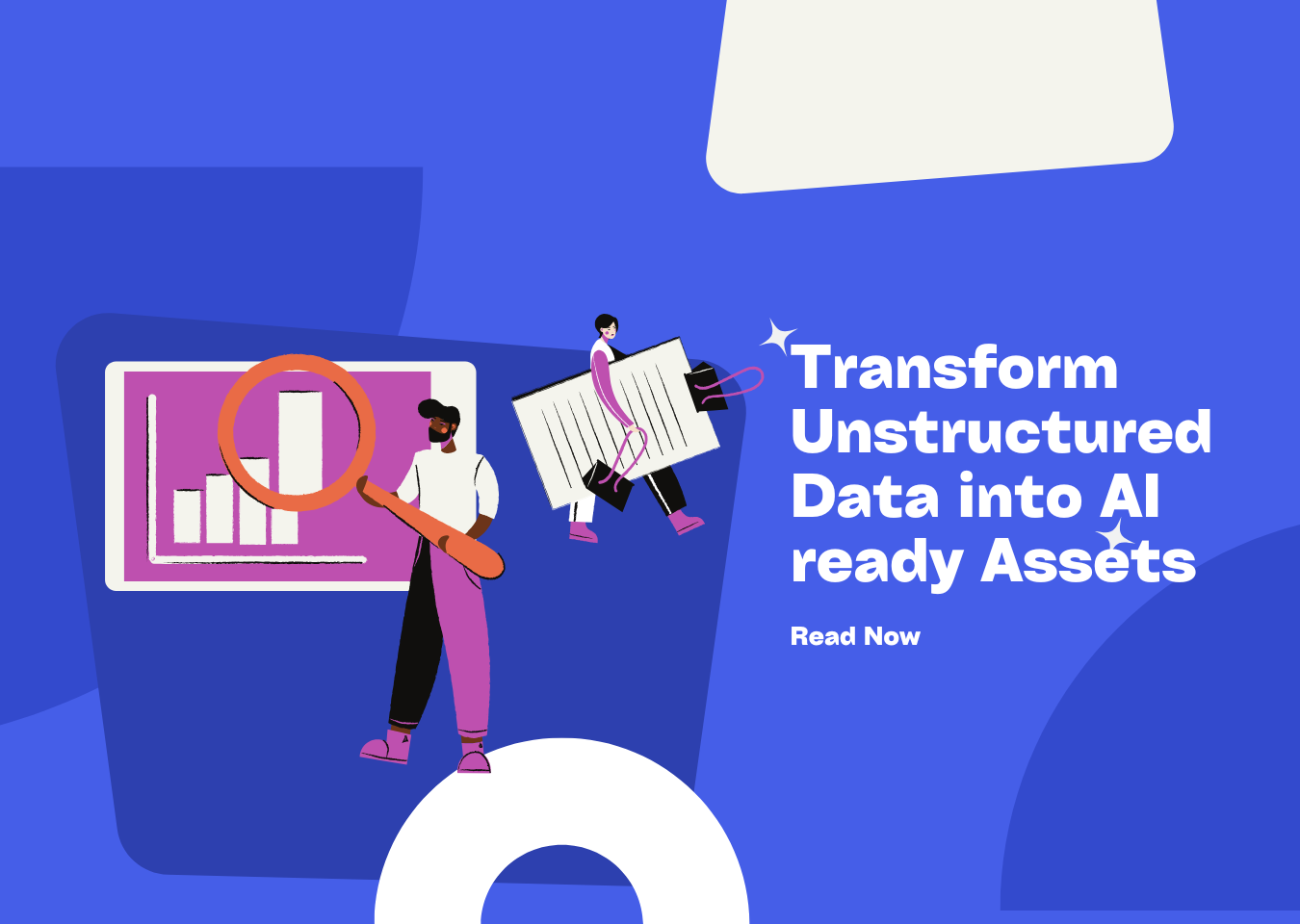
PDFs are ubiquitous, yet their rich, unstructured nature often poses significant challenges when attempting to extract programmatic and machine-readable content. This article explores how Undatasio, a powerful platform designed to “Turn Unstructured Data into Valuable Insights,” provides an elegant and robust solution for converting complex PDF documents into structured Markdown format. We will walk through a practical Python implementation using the Undatasio client SDK, demonstrating how to leverage its advanced parsing capabilities to achieve flawless, AI-ready data extraction, even from highly intricate documents.
1. The Challenge of PDF to Markdown Conversion
Portable Document Format (PDF) excels at preserving document presentation across various platforms. However, its sophisticated layout, embedding of diverse elements (text, images, tables, formulas), and non-linear internal structure make programmatic extraction of structured text a complex task. Traditional methods often struggle with:
- Layout Preservation: Maintaining the original document’s hierarchical structure and visual flow.
- Table and Image Extraction: Accurately identifying and converting tables into structured data and handling image references.
- OCR for Scanned Documents: Dealing with non-selectable text from scanned PDFs.
- Formula Recognition: Interpreting mathematical or scientific formulas.
The goal of “Extract_Markdown_from_PDF” is to bridge this gap, transforming static PDF content into a lightweight, human-readable, and machine-processable Markdown format, ideal for applications requiring structured text input, such as AI/ML models.
2. Introducing Undatasio: Your Solution for Unstructured Data
Undatasio is a specialized platform built to precisely parse and extract critical information from diverse unstructured data sources, including challenging PDFs. It intelligently recognizes document layouts, extracts tables, images, formulas, and text, converting them into readily usable structured data. Key features and benefits include:
- High Fidelity Extraction: Leveraging advanced AI, Undatasio ensures content fidelity, preserving original document structure and detail.
accurateParsing Mode: Specifically designed for complex PDFs, ensuring the best possible results.- Language Specification: Improves OCR accuracy and content interpretation.
- Flexible Output Formats: Supports various formats, including Markdown, directly aligning with the objective of robust PDF-to-Markdown conversion.
- API-First Approach: The Python client SDK facilitates seamless integration into existing workflows.
- “Flawless, AI-Ready Data”: Provides clean, structured output suitable for advanced analytics and AI applications.
- Pay-for-Results Model: Ensures value and cost-efficiency.
3. Getting Started with Undatasio: Prerequisites and Setup
Before diving into the code, you’ll need to set up your development environment and obtain an Undatasio API token.
3.1. Undatasio Account and API Token
- Signup: Visit https://undatas.io/ to sign up for an account.
- Obtain API Token: Once registered, navigate to your account settings to retrieve your unique API token. This token is essential for authenticating your requests to the Undatasio platform.
- Secure Storage: For development environments like Google Colab, it’s recommended to store your API token as a secret (e.g.,
UNDATASIO_API_TOKEN) rather than hardcoding it directly into your script.
4. Implementation: Extracting Markdown from PDF with Undatasio SDK
This section provides the complete Python code demonstrating how to use the Undatasio Python client SDK to extract Markdown from a PDF file.
# Install UnDatasIO Python client SDK
!pip install undatasio
import os
import time
import pandas as pd
# from google.colab import userdata # Commented out as userdata is optional
from undatasio import UnDatasIO
# Replace with your actual token or use a secure method like userdata.get('UNDATASIO_API_TOKEN') if running in Colab
UNDATASIO_API_TOKEN = 'your-UNDATASIO_API_TOKEN'
# Set up UnDatasIO API token in environment variables (good practice)
os.environ['UNDATASIO_API_TOKEN'] = UNDATASIO_API_TOKEN
# Initialize UnDatasIO client
client = UnDatasIO(token=os.environ['UNDATASIO_API_TOKEN'])
def parse_pdf_with_undatasio(pdf_file_path: str) -> str | None:
"""
Parse PDF from local file path using UnDatasIO and return markdown content
Args:
pdf_file_path: Local file path to the PDF file
Returns:
str: Extracted markdown content, or None if parsing failed.
"""
try:
# 1. List available workspaces and select the first one
workspaces = client.workspace_list()
if not workspaces:
print("No workspaces found.")
return None
workspace_id = workspaces[0]['work_id']
print(f"Using workspace: {workspace_id}")
# 2. List tasks within the selected workspace and select the first one
tasks = client.task_list(work_id=workspace_id)
if not tasks:
print(f"No tasks found in workspace {workspace_id}.")
return None
task_id = tasks[0]['task_id']
print(f"Using task: {task_id}")
# 3. Validate the PDF file exists
if not os.path.exists(pdf_file_path):
print(f"PDF file not found: {pdf_file_path}")
return None
if not os.path.isfile(pdf_file_path):
print(f"Path is not a file: {pdf_file_path}")
return None
print(f"Processing PDF file: {pdf_file_path}")
# 4. Upload the PDF file to the task using UnDatasIO upload API
upload_success = client.upload_file(task_id=task_id, file_path=pdf_file_path)
if not upload_success:
print("Failed to upload file to UnDatasIO")
return None
print("File uploaded successfully!")
# 5. Get the file ID of the uploaded file
files = client.get_task_files(task_id=task_id)
if not files:
print("No files found in the task.")
return None
# Get the most recently uploaded file
uploaded_file = files[-1] # Assuming the last file is our upload
file_id = uploaded_file['file_id']
print(f"Processing file: {uploaded_file['file_name']} (ID: {file_id})")
# 6. Trigger parsing with UnDatasIO parse API - using accurate mode for best results
parse_success = client.parse_files(
task_id=task_id,
file_ids=[file_id],
parse_mode='accurate', # Use accurate mode for complex PDFs
lang='en' # Set language to English for better OCR accuracy
)
if not parse_success:
print("Failed to trigger parsing")
return None
print("Parsing task successfully triggered. Waiting for completion...")
# 7. Wait for parsing to complete with status monitoring
max_retries = 60 # 5 minutes timeout (60 * 5 seconds)
retry_count = 0
while retry_count < max_retries:
time.sleep(5) # Wait 5 seconds between checks
retry_count += 1
task_files = pd.DataFrame(client.get_task_files(task_id=task_id))
if not task_files.empty: #Corrected condition
file_status = task_files[task_files['file_id'] == file_id]['status'].values
if len(file_status) > 0:
status = file_status[0]
print(f"Current status: {status}")
if status == 'parser success':
break
elif status == 'parser failed':
print("Parsing failed")
return None
else:
print("Parsing timeout - exceeded maximum wait time")
return None
# 8. Get the parsed result using UnDatasIO get_parse_result API
result_text = client.get_parse_result(task_id=task_id, file_id=file_id)
if result_text:
# Join the result text blocks to form complete markdown content
markdown_content = "\n".join(result_text)
print(f"Successfully extracted {len(markdown_content)} characters of markdown content")
return markdown_content
else:
print("Failed to get parse result")
return None
except Exception as e:
print(f"Error during PDF parsing: {str(e)}")
return None
4.1.4. Downloading a Sample PDF
For demonstration purposes, a sample PDF is downloaded from a public URL using the wget command. In a real-world scenario, you would replace this with the path to your local PDF file.
!wget https://ustrader-73014.oss-us-east-1.aliyuncs.com/PDF/attention_is_all_your_needs.pdf
4.1.5. Executing the Parsing Example and Displaying Results
Finally, the parse_pdf_with_undatasio function is called with the path to the downloaded (or your local) PDF. The extracted Markdown content is then printed to the console, often truncated for brevity, and displayed using IPython.display.Markdown for rich rendering within a notebook environment.
from IPython.display import display, Markdown
import os
# Example: Parse a local PDF file using UnDatasIO
# You can replace this path with your own PDF file path
# For demonstration, we'll use a downloaded sample PDF
# In real usage, you would directly specify your local PDF file path
sample_pdf_url = "https://ustrader-73014.oss-us-east-1.aliyuncs.com/PDF/attention_is_all_your_needs.pdf"
local_pdf_path = "/content/Attention Is All You Need.1706.03762.pdf" # Adjust path if wget saves to a different name
# The original notebook had commented-out code for downloading the PDF via requests.
# The !wget command earlier achieves the same by downloading to the current directory.
# Ensure 'local_pdf_path' correctly points to the downloaded file.
if local_pdf_path and os.path.exists(local_pdf_path):
print(f'\nStarting PDF parsing from local file: {local_pdf_path}')
# Call the parsing function with local file path
markdown_content = parse_pdf_with_undatasio(local_pdf_path)
if markdown_content:
print('\nPDF successfully parsed! Extracted markdown content:')
# Display the first 2000 characters if content is longer, otherwise display all.
display(Markdown(markdown_content[:2000] + '...' if len(markdown_content) > 2000 else markdown_content))
else:
print('Failed to parse PDF or extract markdown content.')
else:
print('No valid PDF file path available for parsing.')
5. Why Choose Undatasio for PDF to Markdown?
The demonstration clearly illustrates Undatasio’s capability to transform complex PDF structures into clean, usable Markdown. Key advantages include:
- Accuracy: Handles diverse PDF complexities including scanned documents, intricate tables, and formulas.
- Efficiency: Automates a task that would otherwise require significant manual effort or complex custom parsing logic.
- Scalability: Processes large volumes of documents without compromising performance.
- Reliability: Provides consistent and high-quality output, crucial for AI/ML and data analysis pipelines.
- Ease of Integration: The Python SDK simplifies the integration into existing applications and workflows.
6. Conclusion
Extracting structured data from PDFs remains a persistent challenge in data processing. Undatasio offers a powerful, intelligent, and user-friendly solution for converting even the most intricate PDFs into actionable Markdown. By abstracting the complexities of document parsing, Undatasio enables developers and data scientists to focus on deriving insights from their data, rather than battling with extraction mechanisms. The undatasio platform and its SDK are indispensable tools for anyone looking to unlock the valuable information hidden within unstructured documents.
7. Turn Unstructured Data into Valuable Insights with Undatasio Today!
Ready to transform your unstructured PDFs into valuable, AI-ready insights?
- Explore the platform: Visit https://undatas.io/ to learn more about Undatasio’s capabilities.
- Sign up for a free account: Experience firsthand the power of accurate and efficient document parsing.
- Integrate the SDK: Start building your own intelligent data extraction solutions with the Python client SDK.
Unlock the full potential of your documents with Undatasio!
📖See Also
- In-depth Review of Mistral OCR A PDF Parsing Powerhouse Tailored for the AI Era
- Assessment-Unveiled-The-True-Capabilities-of-Fireworks-AI
- Evaluation-of-Chunkrai-Platform-Unraveling-Its-Capabilities-and-Limitations
- IBM-Docling-s-Upgrade-A-Fresh-Assessment-of-Intelligent-Document-Processing-Capabilities
- Is-SmolDocling-256M-an-OCR-Miracle-or-Just-a-Pretty-Face-An-In-depth-Review-Reveals-All
- Can-Undatasio-Really-Deliver-Superior-PDF-Parsing-Quality-Sample-Based-Evidence-Speaks
Subscribe to Our Newsletter
Get the latest updates and exclusive content delivered straight to your inbox