Streamline Your Workflow: The Best PDF Data Extraction Tools to Extract Data From PDFs in 2025

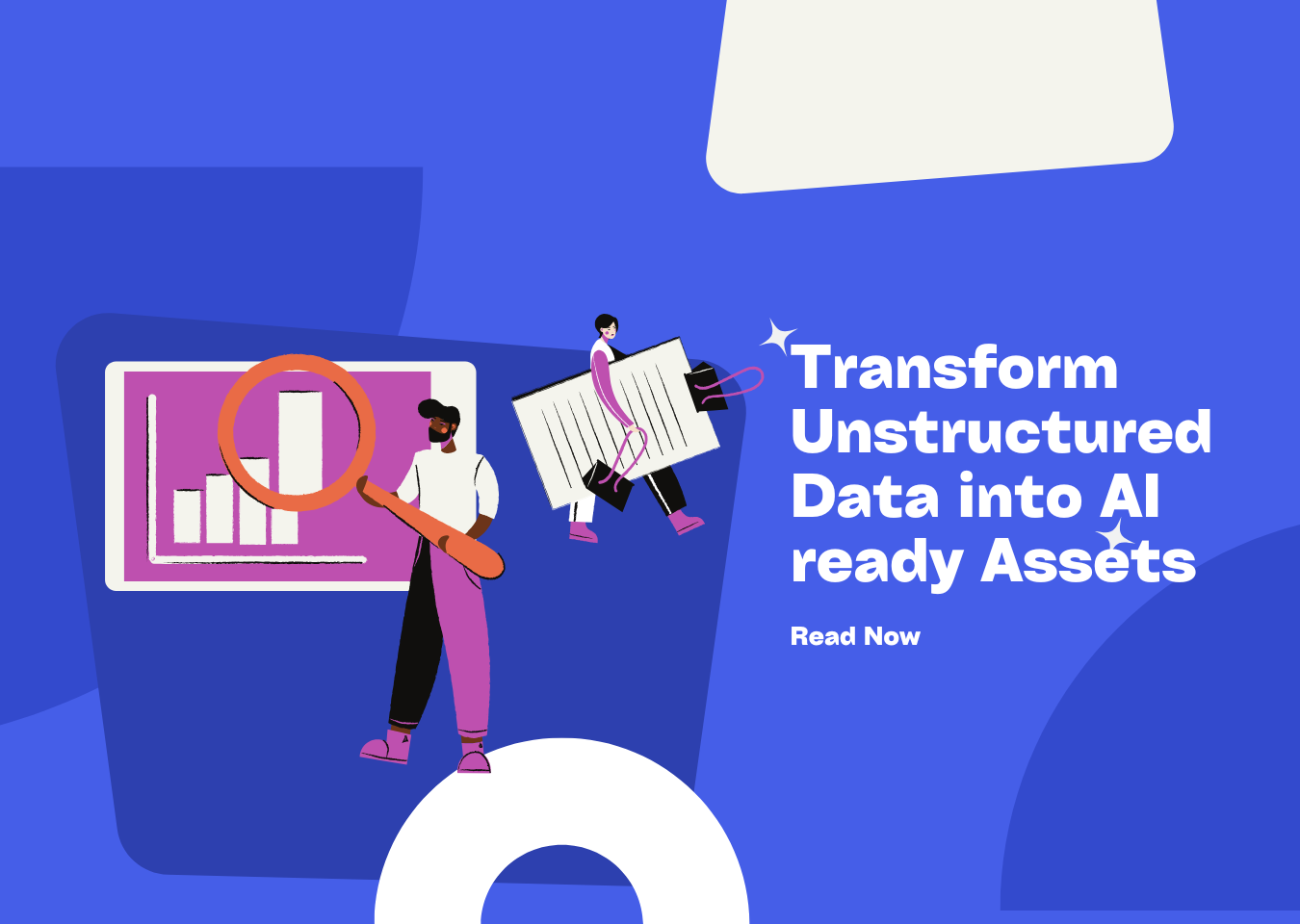
I. Introduction
Tired of manually copying tables from PDFs? Are hours being wasted on tedious table entry? You’re not alone. The modern world swims in a sea of PDFs, from invoices and contracts to research papers and financial statements. Extracting valuable tables from these documents can feel like a Herculean task, a monotonous mission that eats into productivity and breeds frustration.
But there’s a silver lining. Tools to extract tables from PDFs offer a powerful solution, automating the entire process with precision and power. Imagine effortlessly pulling tables from countless PDFs, transforming unstructured table data into actionable insights in mere moments. These tools save time, reduce errors, and unlock the true potential hidden within your documents.
This article cuts through the noise and focuses on the top tools to extract tables from PDFs set to dominate in 2025. From cutting - edge commercial software to versatile open - source libraries, we’ll explore various options, compare their strengths and weaknesses, and guide you toward the perfect fit for your specific needs. We will briefly explore AI - powered extraction, and real - time capabilities, as well as the crucial importance of data privacy.
II. Understanding Table Extraction from PDFs
What is Table Extraction from PDFs?
Table extraction from PDFs is the automated process of retrieving structured table data from PDF documents. Instead of manually copying and pasting tables, these tools use various techniques to identify and extract relevant table fields, turning unstructured table content into a format suitable for analysis and integration with other systems.
The importance of this process cannot be overstated. For businesses and individuals alike, it unlocks enhanced efficiency, fosters automation, and enables more robust data analysis. Imagine automating invoice table processing, streamlining legal document table review, or accelerating research table data collection. The possibilities are endless.
Challenges of Table Extraction from PDFs
Despite its potential, table extraction from PDFs isn’t always a walk in the park. Several challenges can complicate the process:
- PDF Structure: PDFs come in various forms – scanned images, native digital documents, and those with complex layouts. Each type presents unique hurdles for table extraction.
- OCR Accuracy: Optical Character Recognition (OCR) technology, which converts images of text in tables into machine - readable text, isn’t perfect. Accuracy can be affected by image quality, font styles, and document clarity.
- Data Variability: Inconsistent formatting and data structures across different PDF tables can make it difficult to create universal extraction rules.
Types of Table Extraction
Several techniques are used for extracting tables from PDFs, each with its own strengths and weaknesses:
- Rule - Based Extraction: This approach involves defining specific rules and templates to identify and extract tables based on the layout of a PDF. It’s best suited for structured documents with consistent table formatting.
- Template - Based Extraction: Similar to rule - based extraction, but relies on visual templates to pinpoint table fields. This is particularly useful when dealing with documents that have slight variations in their table layout.
- AI - Powered Extraction: Leveraging machine learning and natural language processing (NLP), this advanced technique can automatically identify and extract tables from even unstructured documents. It learns from patterns and adapts to variations in table formatting. Tools like UndatasIO excel here, transforming raw, unstructured PDF table data into AI - ready assets, fueling applications from RAG pipelines to advanced analytics.
- OCR - Based Extraction: Essential for scanned documents, this method converts images of tables into machine - readable text, making the table data accessible for further extraction and processing.
III. Top Tools to Extract Tables from PDFs in 2025
Let’s dive into the best tools to extract tables from PDFs available in 2025, covering both commercial software and open - source libraries:
Commercial Software
- Parsio:
- Overview: Parsio stands out as an AI - powered document parsing software, excelling in automated table extraction from PDFs and emails.
- Key Features: Its hallmarks include zero parsing rules, an intuitive point - and - click interface, and a robust OCR engine.
- Use Cases: Parsio shines in invoice table processing, order management table extraction, and lead table extraction, making it a versatile tool for businesses.
- Pricing: Offers a free tier with paid plans available based on document volume.
- Airparser:
- Overview: A cloud - based data extraction tool designed for parsing tables from PDFs, emails, and various other document types.
- Key Features: Offers template - based table extraction, API integration, and webhooks for seamless connectivity.
- Use Cases: Ideal for invoice table automation, expense reporting table extraction, and general data entry table automation tasks.
- Pricing: Offers a free trial, followed by subscription - based pricing.
- Nanonets:
- Overview: This is an AI - powered OCR and table extraction platform, designed to automate document table processing with efficiency.
- Key Features: Features include machine learning models, customizable workflows, and API access for developers.
- Use Cases: Great for invoice table processing, KYC verification table extraction, and managing healthcare record tables.
- Pricing: Offers a free plan alongside paid plans that unlock advanced features.
- Docparser:
- Overview: A PDF table extraction tool that leverages parsing rules to extract tables from structured documents effectively.
- Key Features: Comes with zonal OCR, table extraction capabilities, webhooks, and integrations for extended functionality.
- Use Cases: Well - suited for invoice table processing, bank statement table analysis, and handling shipping document tables.
- Pricing: Begins with a free trial, transitioning to a monthly subscription model.
- Docsumo:
- Overview: An AI - powered document AI platform, specializing in automated table extraction from invoices, receipts, and similar documents.
- Key Features: Employs automated table capture, machine learning models, and API integration for seamless operation.
- Use Cases: Excels in accounts payable table automation, expense management table extraction, and loan processing table scenarios.
- Pricing: Starts with a free trial, after which custom pricing applies.
- Parseur:
- Overview: An email and PDF table parsing tool that automates table extraction, featuring a user - friendly point - and - click interface.
- Key Features: Simplifies template creation for tables, offers table data validation options, and provides integrations with other services.
- Use Cases: Optimizes lead table capture, order table processing, and customer support table workflows.
- Pricing: Provides a free plan, with additional features available through paid subscriptions.
- Adobe Acrobat Pro DC:
- Overview: A comprehensive PDF management tool with robust table extraction capabilities baked in.
- Key Features: Includes OCR, form table data extraction, table extraction, and PDF editing features.
- Use Cases: A general - purpose tool for PDF management, form table filling, and document collaboration.
- Pricing: Available on a subscription basis.
- KlearStack:
- Overview: An AI - powered Intelligent Document Processing (IDP) platform designed to automate table extraction from various document types, including PDFs.
- Key Features: Offers OCR, machine learning, and NLP for automated table capture and validation.
- Use Cases: Suited for invoice table processing, accounts payable table automation, and contract table management.
- Pricing: Custom pricing is available, based on usage and specific feature requirements.
- Hevo Data:
- Overview: A data integration platform with the ability to extract tables from PDFs as part of its broader data pipeline capabilities.
- Key Features: Provides pre - built connectors, data transformation tools, and workflow automation features.
- Use Cases: Useful for integrating table data from PDFs into data warehouses for analysis and reporting.
- Pricing: Pricing is subscription - based and depends on the volume of data processed.
Open - Source Libraries (Python)
- PyMuPDF (fitz):
- Overview: A powerful and versatile PDF library for Python developers.
- Key Features: Offers table extraction, image extraction, PDF manipulation, and rendering capabilities.
- Use Cases: Perfect for PDF table analysis, data mining of tables, and document table conversion tasks.
- Pros: Fast, feature - rich, and open - source.
- Cons: Requires programming knowledge to use effectively.
- PDFMiner:
- Overview: Another popular Python library focused on extracting tables from PDFs.
- Key Features: Includes table extraction, text extraction within tables, and layout analysis features.
- Use Cases: Commonly used for data mining of tables, text analysis of tables, and document table indexing.
- Pros: Open - source and widely adopted within the Python community.
- Cons: May be less accurate than PyMuPDF when dealing with complex PDF tables.
- PDFPlumber:
- Overview: A Python library specializing in extracting structured tables from PDFs, with a focus on tables.
- Key Features: Table extraction, text extraction within tables, and visual debugging tools.
- Use Cases: Ideal for table data analysis, report generation from tables, and financial table analysis projects.
- Pros: Easy to use for extracting tables and open - source.
- Cons: Less versatile than PyMuPDF for general PDF table manipulation tasks.
Comparison Table:
| Tool | Features | Pricing | Pros | Cons |
|---|---|---|---|---|
| Parsio | AI - powered, Zero parsing rules, Point - and - click interface | Free tier, Paid plans based on document volume | Easy to use, accurate, suitable for various document table types | May not be suitable for highly complex or unusual PDF table structures |
| Airparser | Template - based table extraction, API integration, Webhooks | Free trial, Subscription - based pricing | Flexible, integrates well with other systems | Template creation for tables can be time - consuming |
| Nanonets | AI - powered OCR for tables, Machine learning models, Custom workflows | Free plan, Paid plans with advanced features | Highly accurate, customizable, suitable for complex document tables | Can be more expensive than other options |
| Docparser | Zonal OCR for tables, Table extraction, Webhooks, Integrations | Free trial, Monthly subscription | Good for structured document tables, offers integrations | Requires defining parsing rules for tables |
| Docsumo | Automated table capture, Machine learning models, API integration | Free trial, Custom pricing | AI - powered, suitable for invoice and receipt tables | Pricing can be unpredictable |
| Parseur | Point - and - click interface, Template creation for tables, Table data validation | Free plan, Paid subscriptions | Easy to use, good for email table parsing | Limited PDF table support compared to specialized tools |
| Acrobat Pro DC | OCR for tables, Form table data extraction, Table extraction, PDF editing | Subscription - based | Comprehensive PDF table management features | Table extraction is not its primary focus |
| KlearStack | AI - powered, OCR for tables, Machine learning, NLP | Custom pricing | High accuracy, suitable for various document table types, including complex layouts | May require more setup and configuration |
| Hevo Data | Data integration of table data, Pre - built connectors, Workflow automation | Subscription - based | Integrates PDF table data extraction into broader data pipelines | Not a dedicated PDF table extraction tool |
| PyMuPDF | Table extraction, Image extraction, PDF manipulation, Rendering | Open - source | Powerful, versatile, open - source | Requires programming knowledge |
| PDFMiner | Table extraction, Text extraction within tables, Layout analysis | Open - source | Widely used, open - source | Can be less accurate than PyMuPDF for complex PDF tables |
| PDFPlumber | Table extraction, Text extraction within tables, Visual debugging | Open - source | Easy to use for table extraction, open - source | Less versatile than PyMuPDF for other PDF table tasks |
Note: While tools like unstructured.io and LlamaIndex offer table parsing capabilities, UndatasIO distinguishes itself by providing a more streamlined and efficient solution for transforming unstructured table data into high - quality, AI - ready assets. Its focus on data quality and ease of integration makes it a compelling choice for AI application creators.
IV. Choosing the Right Tool to Extract Tables from PDFs
Selecting the right tool to extract tables from PDFs requires careful consideration of several factors:
- Document Type: Are you working with structured or unstructured PDF tables?
- Data Complexity: Is the table data simple text or complex with merged cells and layouts?
- Accuracy Requirements: How precise does the extracted table data need to be?
- Volume of Documents: How many PDF tables will you be processing regularly?
- Technical Expertise: Do you have programming skills, or do you prefer a no - code solution?
- Budget: Are you looking for a free or paid option?
- Integration Needs: Does the tool need to integrate with other systems?
If you’re prioritizing AI readiness and need a solution that goes beyond basic table extraction, consider exploring UndatasIO. Its ability to transform unstructured table data into high - quality AI training data can significantly accelerate your AI development projects.
Use Case Scenarios
Consider these scenarios to guide your decision:
- Invoice Table Processing: Automating invoice table data entry for accounts payable often requires a tool with strong OCR and AI capabilities like Parsio, Nanonets or Docsumo.
- Legal Document Table Analysis: Extracting key table clauses from legal contracts may benefit from AI - powered tools like KlearStack, which can understand complex language in tables.
- Research Table Data Extraction: Collecting table data from scientific publications might require a flexible open - source library like PyMuPDF to handle varying table formats.
- Financial Statement Table Analysis: Extracting financial table data from reports often needs a tool like PDFPlumber that specializes in table extraction. For advanced financial modeling and AI - driven analysis, consider how UndatasIO can enhance the quality and usability of your extracted table data.
Questions to Ask When Evaluating Tools
Before committing to a tool, ask these crucial questions:
- What is the accuracy rate of the tool for table extraction?
- Does the tool support the types of PDF tables I need to process?
- How easy is the tool to use for table extraction?
- What integrations are available for table data?
- What is the pricing structure for table extraction?
- Is there a free trial available for table extraction?
V. Best Practices for Table Extraction from PDFs
To ensure the best results, follow these best practices:
- Optimize PDF Quality: Ensure PDFs with tables are clear and readable to enhance OCR accuracy for tables.
- Use Appropriate Tools: Select the right tool based on the document type and table data complexity.
- Validate Table Data: Implement data validation rules to ensure accuracy and consistency of table data.
- Handle Exceptions: Plan for potential errors in the table extraction process.
- Regularly Update Tools: Keep your software and libraries updated.
VI. The Future of Table Extraction from PDFs
The future of table extraction from PDFs is bright, driven by advancements in:
- AI and Machine Learning Advancements: Expect even greater accuracy and automation in table extraction.
- Real - Time Table Data Extraction: Envision extracting table data as soon as PDFs with tables are created.
- Integration with RPA: Imagine combining table extraction with Robotic Process Automation (RPA) for seamless end - to - end automation of table - related tasks.
- Focus on Data Privacy and Compliance: Future tools will prioritize data security and compliance for table data.
VII. Conclusion
Tools to extract tables from PDFs are revolutionizing how we handle document - based table information. By automating tedious table - related tasks and unlocking valuable insights from tables, these tools empower businesses and individuals to work smarter and more efficiently.
Take the plunge! Explore the recommended tools and embark on your journey toward automated table extraction from PDFs. To learn more about how UndatasIO can specifically help you transform your unstructured PDF table data into AI - ready assets, visit UndatasIO Website. Try it now and experience the difference! You might find that Parsio’s parsing prowess provides pinpoint precision for tables, or that PyMuPDF presents peerless possibilities for table - related tasks.
The transformative potential of table extraction is immense. Embrace it, and unlock a world of new possibilities.
📖See Also
- In-depth Review of Mistral OCR A PDF Parsing Powerhouse Tailored for the AI Era
- Assessment-Unveiled-The-True-Capabilities-of-Fireworks-AI
- Evaluation-of-Chunkrai-Platform-Unraveling-Its-Capabilities-and-Limitations
- IBM-Docling-s-Upgrade-A-Fresh-Assessment-of-Intelligent-Document-Processing-Capabilities
- Is-SmolDocling-256M-an-OCR-Miracle-or-Just-a-Pretty-Face-An-In-depth-Review-Reveals-All
- Can-Undatasio-Really-Deliver-Superior-PDF-Parsing-Quality-Sample-Based-Evidence-Speaks
Subscribe to Our Newsletter
Get the latest updates and exclusive content delivered straight to your inbox