Extracting Tables from PDFs with Python: A Comprehensive Guide

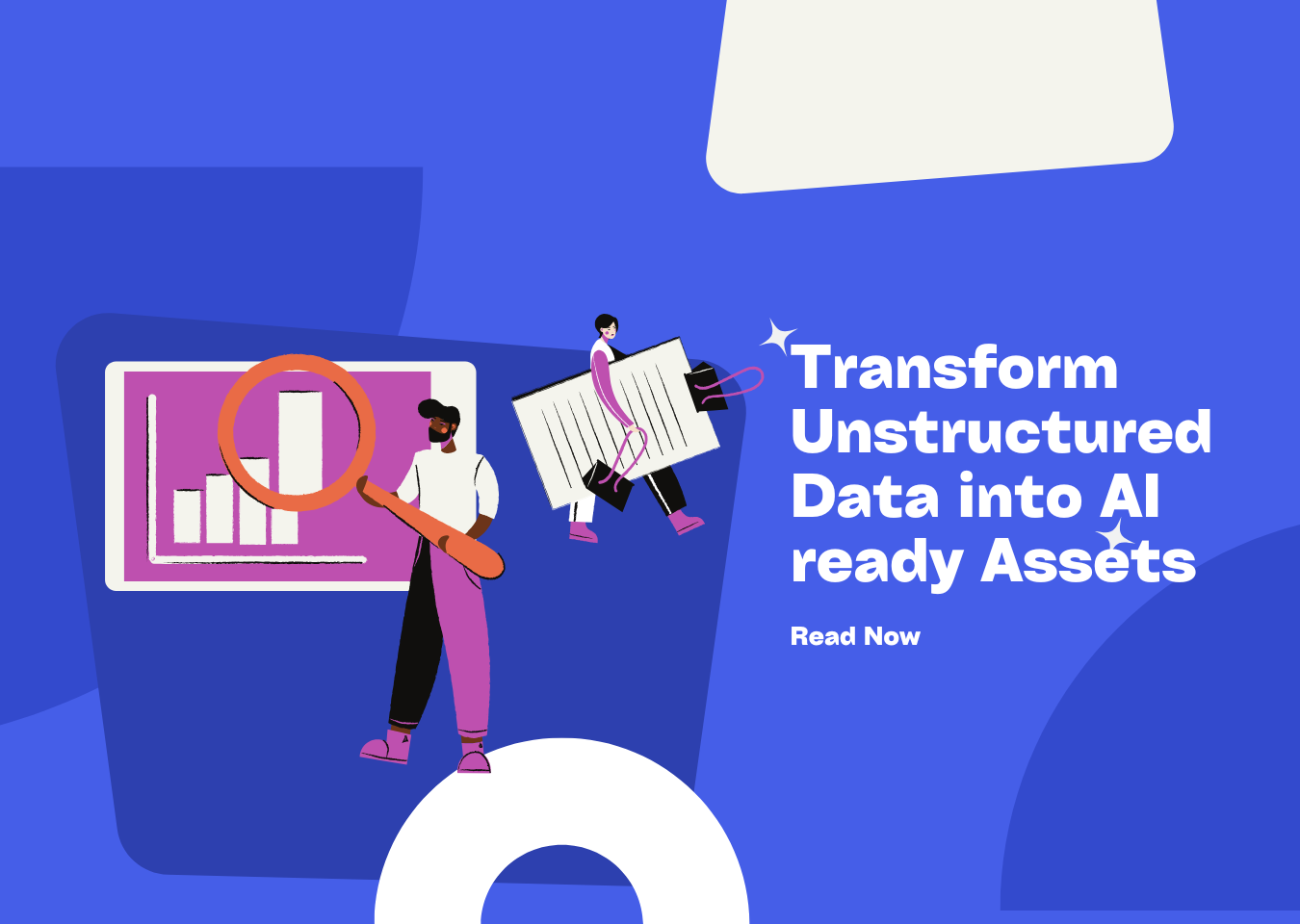
Extracting tables from PDF files has become a crucial task in data processing, enabling applications ranging from data analysis and reporting to database population. While many rely on online tools or proprietary software, there is a growing trend toward using Python for this purpose. This approach offers unique advantages, such as enhanced data privacy, cost efficiency at scale, and greater customization. However, it also comes with significant challenges, including high library dependencies and technical expertise requirements. This blog explores the intricacies of extracting tables from PDFs using Python, providing insights into their benefits, challenges, and practical extraction strategies.
What Does Extracting Tables from PDFs with Python Mean?
Extracting tables from PDFs with Python involves using Python libraries to parse PDF files and extract tabular data. Unlike using online tools, where data is often processed externally, using Python ensures that all computations and data handling occur within the user’s controlled environment. This approach is particularly appealing to industries with stringent data privacy regulations, such as healthcare, finance, and government sectors.
Why Choose Python for Table Extraction from PDFs?
1. Enhanced Data Privacy and Security
One of the most compelling reasons to opt for Python is the ability to maintain full control over sensitive data. Online tools often involve sending data to third - party servers, raising concerns about data breaches and compliance with regulations like GDPR and HIPAA. Using Python mitigates these risks by keeping data within the user’s secure environment.
2. Cost Efficiency at Scale
While online tools may seem cost - effective for small - scale extractions, they can become prohibitively expensive as the volume of PDF files increases. In contrast, Python is an open - source language, and most of the libraries used for table extraction are also free. This offers long - term cost savings for high - volume applications.
3. Customization and Fine - Tuning
Python allows users to fine - tune the extraction process using custom algorithms. This enables them to tailor the extraction behavior to specific PDF formats and table structures. This is particularly valuable for industries with unique requirements, such as legal, medical, or technical domains.
4. Performance Optimization
By using Python, users can optimize the extraction performance for specific workloads. This includes reducing processing time for large PDF files and implementing advanced extraction strategies to handle complex table layouts.
Challenges of Extracting Tables from PDFs with Python and Ensuring Data Accuracy
1. High Library Dependencies
Extracting tables from PDFs in Python requires the use of specific libraries, such as Tabula - py, Camelot, or PyMuPDF. These libraries may have their own dependencies, and ensuring compatibility between different libraries can be a challenge. For example, some libraries may require specific versions of Python or other system libraries.
2. Technical Expertise
Using Python for table extraction is not a plug - and - play solution. It demands expertise in Python programming, data processing, and understanding of PDF file structures. Users must also invest in continuous learning and optimization to ensure the extraction process operates efficiently and data accuracy is maintained.
3. Maintenance and Updates
Unlike using online tools, where the provider handles updates and bug fixes, using Python for table extraction requires users to manage these tasks. This includes updating libraries, fixing compatibility issues, and ensuring that the extraction process remains accurate as PDF formats evolve.
4. Balancing Performance and Data Accuracy
While using Python offers enhanced data privacy and customization, it may not always match the performance of some online tools. For instance, achieving high - speed extraction for large numbers of PDF files requires careful algorithm design and optimization without compromising data accuracy.
Practical Extraction Strategies
1. Start with Simple Libraries
For users new to Python and table extraction, starting with simple libraries like Tabula - py can be a practical approach. This allows users to gain experience with table extraction before moving on to more complex libraries.
2. Pre - processing PDFs
Pre - processing PDF files can significantly improve the extraction accuracy. This includes converting scanned PDFs to text - based PDFs using OCR (Optical Character Recognition) tools. Some Python libraries can also be used to clean up PDF files before extraction.
3. Leverage Open - Source Resources
The open - source community offers a wealth of resources for table extraction from PDFs using Python, including sample code, tutorials, and pre - trained models. Tools like Tabula - py and Camelot provide user - friendly interfaces and advanced extraction capabilities.
4. Adopt a Hybrid Approach
A hybrid approach, which combines Python - based extraction with online tools or other software, can offer the best of both worlds. For example, sensitive data can be extracted locally using Python to ensure data privacy, while less critical tasks can be offloaded to online tools for faster processing.
Case Studies and Best Practices
1. Industries with Stringent Data Privacy Requirements
Regulated industries like healthcare and finance are prime candidates for using Python to extract tables from PDFs. For example, a financial institution could use Python to extract transaction data from PDF statements while ensuring compliance with data privacy regulations.
2. Organizations with High - Volume PDF Data
Companies dealing with large volumes of PDF data, such as insurance companies or government agencies, can benefit from using Python for table extraction. These organizations can fine - tune the extraction process to improve data accuracy and processing speed while protecting data privacy.
Conclusion
Extracting tables from PDFs using Python presents a compelling opportunity for users seeking greater control, customization, and cost efficiency while ensuring data privacy. However, it is not without its challenges. High library dependencies, technical expertise requirements, and maintenance responsibilities must be carefully considered. By adopting a strategic approach—starting with simple libraries, pre - processing PDFs, leveraging open - source resources, and adopting a hybrid approach—users can unlock the full potential of Python for table extraction from PDFs and safeguard data privacy. As the data processing landscape continues to evolve, using Python for table extraction from PDFs is likely to become an increasingly viable option for businesses aiming to stay at the forefront of innovation.
📖See Also
- Undatas-io-2025-New-Upgrades-and-Features
- UndatasIO-Feature-Upgrade-Series1-Layout-Recognition-Enhancements
- UndatasIO-Feature-Upgrade-Series2-OCR-Multilingual-Expansion
- Undatas-io-Feature-Upgrade-Series3-Advanced-Table-Processing-Capabilities
- Extracting-Text-from-PDF-Files-and-Printing-New-Lines-in-Python
- Top-Tips-for-Extracting-Table-Data-from-HTML-Efficiently
Subscribe to Our Newsletter
Get the latest updates and exclusive content delivered straight to your inbox